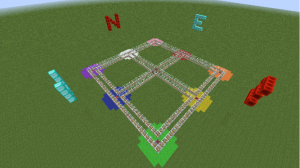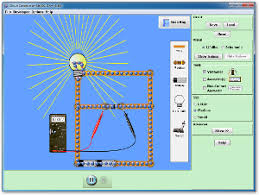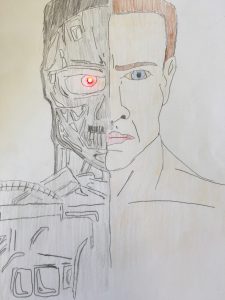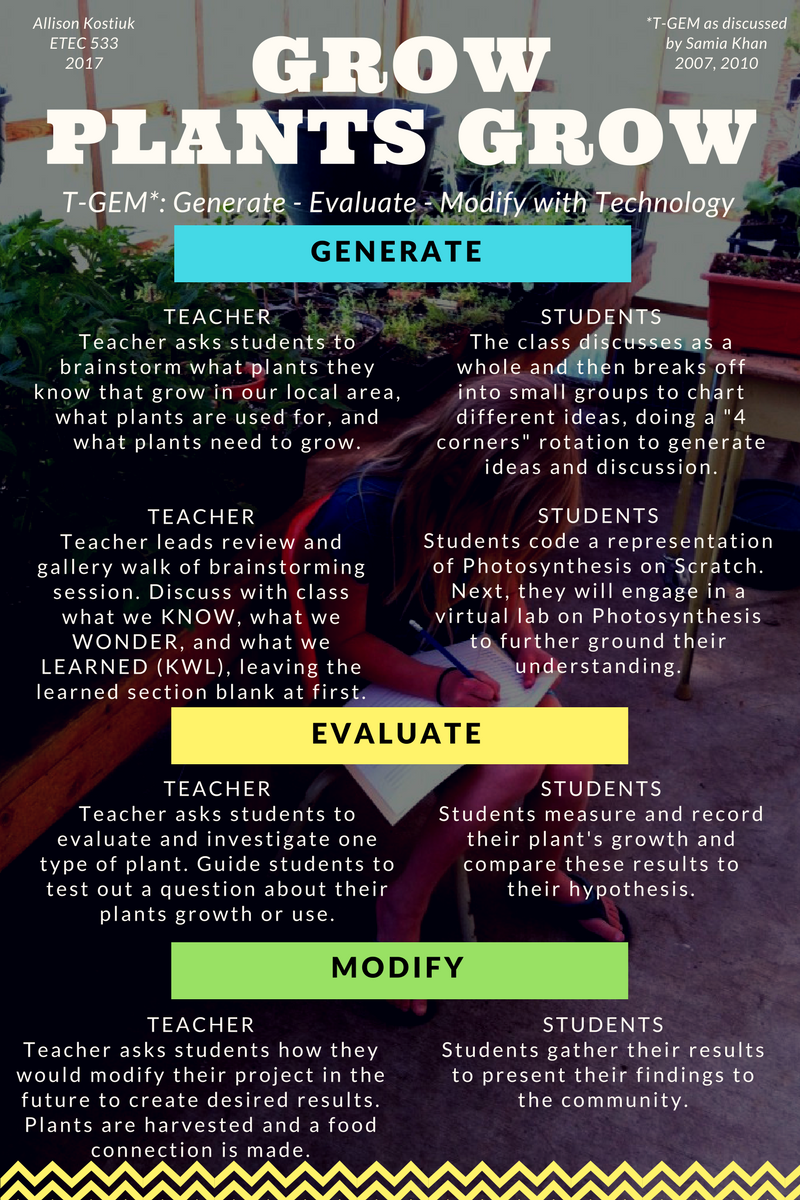Elementary Science
Topic: Chemistry – Gas
Misconception: Gases are not matter because most are invisible
Gas can be a difficult concept for children since those commonly experienced, like air, are invisible. Stavy (1988) suggests this invisibility prevents children from forming a concept of gas spontaneously. She explains that instruction is important for children to acquire knowledge about gas properties. Using a T-GEM Model and NetLogo, students will work through a variety of experiments to construct a solid understanding of the states of matter, specifically gas.
Materials:
iPad Book Creator App – to document KWL (Know, Wonder, Learn) about Gas knowledge
Computer – to access NetLogo (Students will use NetLogo to simulate and visualize the molecules inside a bicycle tire as it is being pumped up with air). Lesson can be found here: http://ccl.northwestern.edu/classroomresources/connectedchem/CC_GasLawsStudent.pdf
Using a T-GEM Model
Assess prior knowledge: Students will begin by using a Know, Wonder, Learn (KWL) model developed by Ogle (1986), where students will write down what they already know about matter – gas before the science unit begins (Collins, 2011). They will also write down any ‘wonders’ that they want to learn about matter. Students will share their chart with a partner to compare and contrast. Khan’s T-GEM model (2007) follows three steps: Generate, Evaluate, and Modify. Students will generate their own ideas by predicting results through hands-on experiments and the use of NetLogo to simulate the molecules inside a bicycle tire. The Evaluate portion occurs after students have tested their predictions. Students will reflect and evaluate experiments, inquiring into the why and how by documenting their learning through Book Creator app on the iPads. The last part of the model is Modify, where students will look back at their KWL chart and compare their original beliefs to what they’ve learned. This will help clear up any misconceptions students may have had surrounding matter. It also allows for the teacher to check-in and ensure students understand if their original ‘know’ included a misconception.
References:
Collins, J. W. (01/01/2011). The greenwood dictionary of education: KWL chartGreenwood.
Khan, S. (2007). Model-based inquiries in chemistry. Science Education, 91(6), 877-905
Stavy, R. (1988) Children’s conception of gas International Journal of Science Education 10 (5) 553 – 560