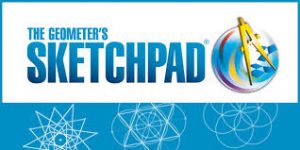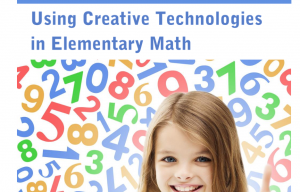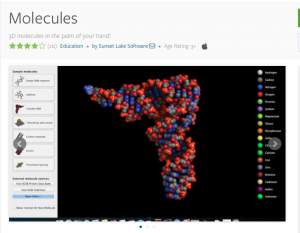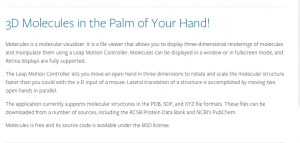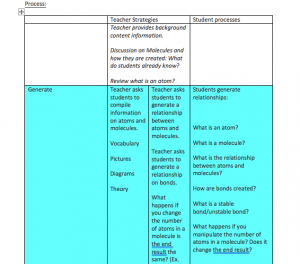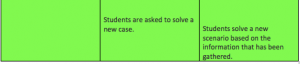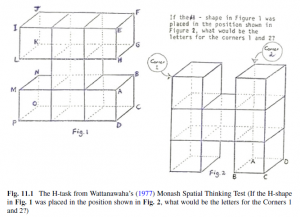This week, I had the opportunity to try a variety of simulation software, each of which has the potential to create a dynamic, inquiry-based environment for students in science and math classrooms. The two information visualization programs that I explored in most depth were PhET Interactive Simulations (found at: https://phet.colorado.edu/), developed by the University of Colorado, and Illuminations (found at: http://illuminations.nctm.org/), developed by the National Council of Teachers of Mathematics. I chose these two programs specifically because I currently teach in a grade 4/5 split class and wanted to explore programs with simulations or games targeted at intermediate elementary students, and because I wanted to explore both a science-based as well as a math-based program.
In “A Framework for Model-Based Inquiry Through Agent-Based Programming,” Xiang and Passmore (2015) discuss a shift in the focus of science education “…from typical classroom practice that emphasizes the acquisition of content to a classroom in which students are active participants in making sense of the science they are learning” (p. 311). Today’s students are no longer passive recipients, and are instead active participants in the acquisition of knowledge. To accommodate this shift, educators today must work to develop inquiry-based learning environments which allow students to construct knowledge through questioning, collaborating, hypothesizing, and challenging prior assumptions. In designing lessons that incorporate these features, many educators are turning to model-based inquiry which may be supported through digital simulations (Xiang & Passmore, 2015).
Despite the shift in the role of the student to active participant in modern classrooms, many students continue to struggle with math- and science-based concepts presented in current curriculums. Some students arrive with pre-conceived ideas and misconceptions, some with a significant lack of experience that hinders their understanding of concepts, some with the need for adaptations to support their learning, and so on. Srinivasan, Perez, Palmer, Brooks, Wilson, & Fowler (2006) address the fact that “a learner’s success with learning new material can be described in terms of the learner’s prior knowledge, ability, and motivation (Schraw et al., 2005)” (p. 138). In a simulated learning environment, students are given an opportunity to interact with materials and situations being taught, allowing them to learn through experience and by “doing” rather than simply by reading a textbook and listening to a teacher’s lecture. Along with this, a simulated environment provides the potential to target motivational variables such as novelty, interest, and importance or value of concepts taught (Srinivasan et al., 2006).
In the case of simulation software such as PhET, students have the opportunity to interact with materials and laboratory conditions in authentic learning environments that they may not otherwise be able to experience, due to factors such as economic feasibility or safety concerns. Sound educational principles aside, Srinivasan et al., (2006) highlight the fact that “generally speaking, it is less expensive to develop a simulation than to provide real experience” (p. 137). While Srinivasan et al. referred to their study around cockpit simulations, this same concept can easily be applied to public school and university settings today. For example, I explored a simulation titled “Energy Forms and Changes” on the PhET site in depth this week and created a lesson around it. The opportunity offered to students through the use of this simulation could not be replicated otherwise in my class. The simulation offers an “Intro” simulation that allows for the heating/cooling of iron, brick, and water (with visual tracking of energy input and output), and a second more in-depth “Energy Systems” simulation that provides students with the opportunity to actually construct their own energy systems using a variety of materials. The simulations not only provide engaging learning environments for students, but they provide materials I would often not have access to, and learning environments that can be used without the extensive laboratory preparation and clean-up that would have been required had the same activities been replicated in a traditional laboratory environment (the explorations/experiments would have taken days if not weeks to complete). Finkelstein, Perkins, Adams, Kohl, & Podolefsky (2005) note that PhET simulations “…are designed to be highly interactive, engaging, and open learning environments that provide animated feedback to the user…designed to build explicit bridges between students’ everyday understanding of the world and its underlying physical principles…” (p. 2). While this reference is to PhET university physics simulations, I would argue that the principles behind it apply to all PhET simulations that I explored. Based on their research findings, Finkelstein et al., (2005) propose that “…properly designed simulations used in the right contexts can be more effective educational tools than real laboratory equipment, both in developing student facility with real equipment and at fostering student conceptual understanding” (p. 1-2).
The Illuminations website provides similar benefits for students in the form of interactive games and learning tools to support math. Students are immersed in an engaging environment that allows for digital manipulatives or games to be used to reinforce mathematical concepts taught in the classroom. Rather than having students simply complete repetitive math questions or problems in an attempt to encourage the memorization of a concept through practice, students are engaged through constructing knowledge as they actively attempt various problems and are provided with immediate feedback to support and scaffold their learning. By implementing these and other similar learning tools and games into the classroom, students are provided with learning environments and opportunities they would not have been exposed to otherwise, and with an engaging environment that promotes learning.
Interestingly, in a study they conducted, Srinivasan et al., (2006) found that university students perceived simulations as “fake” and valued “’real’ experiences” over the simulated experiences they received; “with MATLAB the students don’t have a sense of partaking in what they perceive as authentic experience. They seem to need/want authenticity to be able to make the connections the experts make with the simulation” (p. 140). I found this interesting, but wonder if it has to do with the level of learning that students are engaging in. How well a simulation is accepted may also depend on what exactly is being simulated. In the case of an airline cockpit simulation, students might feel that they are missing out on the “real” experience of actually flying a plane which could tarnish their experience of that particular learning environment. In the case of a public school-aged student, I have generally had the impression that simulated learning environments were welcome additions to a classroom, as they often expose students to learning environments that would otherwise not have been available.
While I have not used either of these programs yet with my students, I would certainly hope to use them in my classroom in the future. Both provide interactive and engaging learning environments for students that I believe help students construct their own knowledge, rather than simply absorb what they are taught by a teacher or textbook. By interacting with materials and concepts in a simulated or game-based experience that provides information visualization, students are able to see the effects of their experiments, receive immediate feedback, and then re-evaluate their conceptions/hypotheses allowing them to more forward toward learning, rather than having a teacher or textbook attempt to re-explain a concept without the hands-on learning opportunity attached.
References:
Energy forms and changes. (n.d.). Phet Interactive Simulations, University of Colorado. Retrieved from https://phet.colorado.edu/en/simulation/legacy/energy-forms-and-changes
Finkelstein, N.D., Perkins, K.K., Adams, W., Kohl, P., & Podolefsky, N. (2005). When learning about the real world is better done virtually: A study of substituting computer simulations for laboratory equipment. Physics Education Research, 1(1), 1-8.
Srinivasan, S., Perez, L. C., Palmer, R., Brooks, D., Wilson, K., & Fowler. D. (2006). Reality versus simulation. Journal of Science Education and Technology, 15(2), 137-141.
Xiang, L., & Passmore, C. (2015). A framework for model-based inquiry through agent-based programming. Journal of Science Education and Technology, 24(2-3), 311-329.