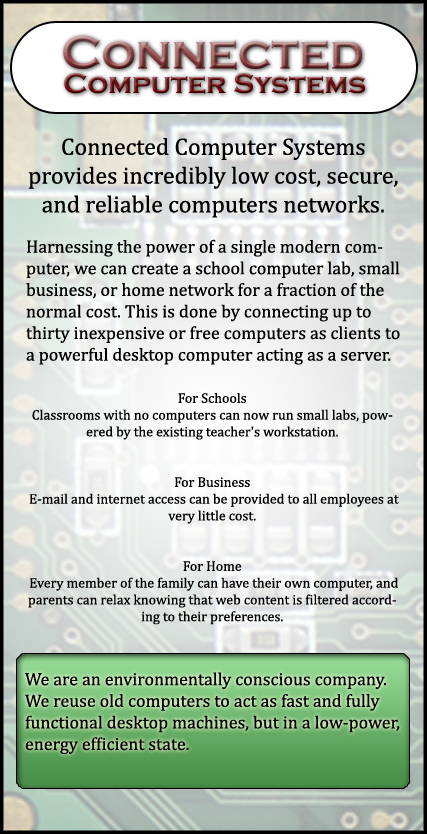
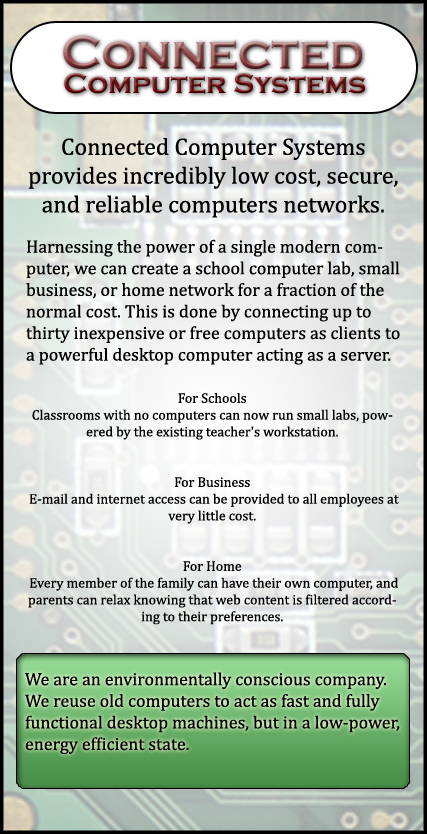
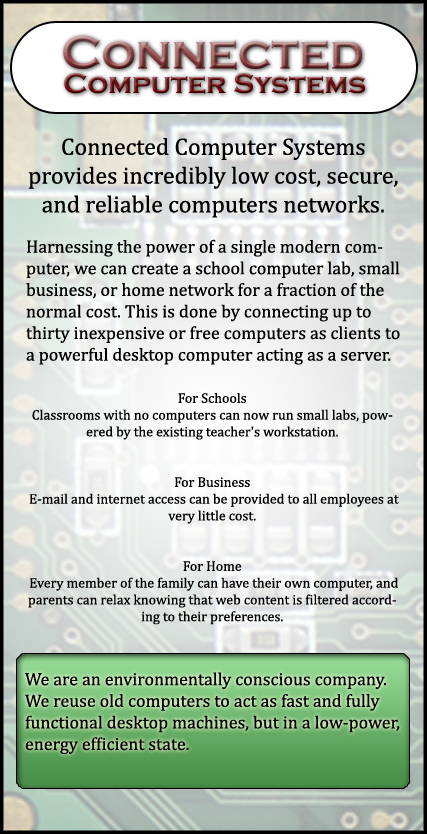
Abiword, a lightweight open source word processor is now capable of online collaboration. In the previous post we were discussing how it would be nice if Google Docs had a client, and this may be that solution, but approached from the other direction.
I’ve created a collaborative document (tagged as ETEC522) which should be available to anyone who creates an account on AbiCollab, if you want to try it out.
First off, thank you Module 7 for this presentation, it’s got me thinking in some new directions.
I was thinking through some of the issues with moving towards a 1:1 ratio, many of which are being discussed in the forums and comments, and looking for inexpensive ways of deploying more computers for students to use. I have better than a 1:1 ratio in my class, but my school at large is nowhere near. Here are two technologies that I’ve found, and I’m hoping that together we can find more.
Linux Terminal Server Project (http://www.ltsp.org/)
Linux Terminal Server Project (LTSP) is designed to connect multiple low-cost terminals to a powerful server which does all of the processing and storage for all users. The terminals can be old computers or newer thin clients, as long as they have a basic processor, video card, network card, and keyboard and mouse support. They don’t need any drives, as storage is handled by the server. Input by users is sent over the network, the server does the processing, and the results are resent over the network for the terminal to display. Practically, it’s like having your own machine.
The advantage to this is in costs and maintenance. The server is the only machine that needs to be setup and maintained. All of the terminals are interchangeable, and with the drives removed, the most common failures are gone as well. A single quad-core machine acting as a server (about $700) should run about 30 clients at reasonable speed. If the terminals are powerful enough, some processing can be done on them to reduce the load on the server too. Just about any old computer can be a terminal, so the clients can be old inventory or donated machines. Ubuntu includes a LTSP configuration in the install disk, so setting up a basic lab can be done in just a few hours.
The issue with this setup is that it uses Linux. While the OS and applications are free, it may be difficult getting IT to manage the system. If the IT already supports Linux, it should be an easy implementation.
Userful (http://www2.userful.com/)
From what I can tell, Userful behaves similarly to an LTSP environment, but instead of dummy boxes connected by network to the server, a keyboard, mouse, and monitor is connected directly to the server. It also uses Linux as the OS, so the same implications with software as the LTSP apply.
There are some performance advantages to this setup. Since each monitor/desktop has direct access to a video card, video performance is improved. Also, since a server is limited to about 10 user desktops, each user could have a larger slice of the processing power. The company claims that it costs about $70 per user in hardware costs in addition to the server. Here’s my own cost estimate for a brand new lab of 30 machines. You would need 30 modules ($2100), 3 servers ($2100), 15 video cards ($900), 30 keyboards, mice, and monitors ($6000), which comes to $11100. I imagine that many schools would be able to scrounge the keyboards, mice and monitors, and that would reduce the cost significantly, to just over $5000.
If you know of other options, I’d love to see more solutions for schools looking to expand their computer offerings.
I thought that I would share some of my experiences using open source software (OSS) to create this presentation. I’m not an OSS guru, although I’ve been using it much more since last term when I created a project about the implications of using it in education. This presentation was a chance to look a little deeper at some of the other aspects.
There are many free solutions for hosting a website. Ning, for instance, helped the previous two groups create great presentations, complete with comments, RSS feeds, e-mail notifications, and common logins. Google Sites is another option. It also includes the ability for all group members to contribute. We settled on Joomla because I knew it was open source, I had used it once before, and I have access to a Web server and necessary databases to install it on. Another option for us, would have been to use WordPress like the blog used in this course.
I won’t lie, there were a lot of frustrations with using Joomla. I can let my group members speak for themselves, but even up to Sunday night, there were lots of little things going wrong. For instance, if you embed a YouTube video, then edit the page after, the video is gone. I’ve since learned that using a different editor would have avoided that problem. Nevertheless, there were a lot of little issues, and under a deadline is not the best time to find them. Several people have already commented about this, and having a little more time to experiment before diving in would’ve been nice.
There were a lot of things that went well. First of all, it seemed really fitting to present this module on an open-source platform. When we had decided upon the basic layout of the presentation, it was easy to add, remove, edit, and hide pages as needed. It was relatively easy to implement additional functions like the comments and forums, and there were a multitude of options for each choice. There were close to 10 comment systems to choose from. As it turns out, Joomla is designed to be able to handle huge and complex websites with multitudes of authors, including both backend administrative authors and front-end users. It has a lot of features in common with WordPress, likely because of their open source heritage.
I also used OpenOffice , SeaMonkey, and Gimp to create/edit content. All three of these applications work perfectly for me. There was no experimentation, I found no glitches, and they worked exactly as advertised. I would’ve been satisfied paying customer. All three of these should be beacons in the OSS community.
The big question, was it worth it? I think it was. Although Joomla is designed for more that we used, and I would like to try other content management systems too, it did the job well, giving us a clean layout, easy organization, and the ability for everyone to contribute. Like I said before, there are lots of free solutions, but I don’t regret giving OSS a chance.
Barrie, Liz, Greg, Annette, Eveline, and I welcome you to Module 6: Open Source Technologies.
Your experiences with open source software will vary, and so did ours. But to walk the talk, as it were, we have hosted our presentation using all open source technologies.
When you’re ready to jump in, proceed to the Open Source Technologies Website.
One last thing, if you have any trouble viewing any part of the presentation, please leave a comment, and we’ll have it sorted out right away.
http://www.lynda.com/
Lynda.com is a major provider of online training. They offer prepackaged video and interactive tutorials for nearly all of the popular software applications that are used in the design and development environments. This ranges from basic lessons in writing a Word document, to complex and intricate lessons on texture and lighting in 3-D modeling applications.
Face 1: Market Focus
Because Lynda.com has so many resources that cover so many applications, they have a very broad market focus. They mainly differentiate the markets based on pricing and access to their resources. For instance, public schools would most likely invest in a few lessons for the applications that they use, but at a multi-user price point. Higher education and corporations may look at larger site licenses, or they may opt to have the end users purchase only what they need.
Face 2: Types of Offerings
Lynda’s offerings are mainly pre-packaged content, either available online subscription or by purchasing hard copies of the software or videos.
Face 3: Who is the Buyer?
Again, because of the large market focus, there are many types of buyers. Single package licenses are available for individual learners, right up to large corporate site licenses, where all employees have access to all of the available resources on company computers.
Face 4 – Global Markets
As they are produced in English, the main users of Lynda’s resources would be wired Anglophone countries, European countries with language skills, and possibly, thanks to the closed captioning, European countries requiring translation.
Face 5 – Development of the Market
Lynda would fall under the category of “Market Supports Export Oriented Learning Technologies and Substitution of Imports.” It is assumed with this sort of resource that the market is always ready to accept the newest technologies, and that end-users will need training to run them effectively, or more importantly, competitively.
Face 6 – Learning Technology Competing with Other Forms of Learning
Because of its prepackaged nature, the resources that Lynda provides would be a substitute for other forms of learning. These tutorials and videos could be used in addition to other forms of instruction, but there would likely be a lot of redundancy. That being said, these resources may not meet the learning needs of everyone using them, so having a proficient instructor would be important for success, especially in that K-12 environment.
For this EVA, I look at the UBC Office of Learning Technology not from an investor’s perspective, but rather from the perspective of budget allocation. Michelle Lamberson is the director of the OLT, and she faces an interesting challenge of bringing about cooperation between faculty, staff, IT personnel, and students, as realizes the goal of this cross-campus initiative.
An interesting aspect of personnel management was noted when Lamberson mentioned the need to relinquish her hardware preferences to those that will be actually managing and maintaining the networks and servers. To me, this shows that she is willing to accommodate perspectives other than her own, and that she is looking out for the good of the project rather than her own comfort with familiar tools.
Looking at the market readiness, this was a unit that was already needed when the interview took place, so it is meeting a current and identified need rather than simplifying or streamlining workflow as was noted in some of the other pitches.
With regards to technical innovation, Lamberson seems to be aware of the developments in the new communication technologies, and is experimenting with many of those that could have a positive educational impact. She admits that it is difficult to predict which technologies will take off, but she is preparing to accommodate those that will be successful.
As for an exit strategy, Lamberson makes it clear that her direction and objectives will change with the technology, but the common theme will be supporting collaboration, and connecting decentralized groups and individuals to strengthen them as though they were a cohesive centralized unit.
If I were allocating the budget, I would make sure that the OLT had sufficient resources to continue its service to staff and students.
In 2005, Recombo seems to be a company that has finally settled on a direction, and has started to make a name for themselves, attracting at least one large customer. Brad McFee emphasizes focus as their current direction. This means focusing on a single product path and working with one major client to establish themselves and to prove to other prospective clients that they are the major player in their narrow field.
Recombo is a growing company, with plans to nearly double in size. This is in preparation for potential new clients, and so that they can adequately service Mindleaders, their new lighthouse partner. An interesting aspect of Recombo’s business model is that they are going to try to also service Mindleaders’ customers. While there are incentives for Mindleaders, it could sour the relationship.
Brad McFee is candid about the company’s exit strategy. If there is enough money on the table, then it might just make sense to sell out. Nevertheless, McFee has a plan to grow his company independently, and hopefully service all four of the major players, including Mindleaders, in his target field.
As an investor, there are a few concerns with Recombo. First of all, they are a company in transition. To me, transition means that they were doing something ineffectively, or that they have taken a new direction. Either way, they are venturing into new territory, and they are gambling their future on one player. The other concern is the overhead involved with their line of work. Mr. McFee spoke about creating content before being able to provide a quote for customers. While this does ensure that they price themselves appropriately, it also means that there’ll be a lot of work done by a lot of employees before the potential for profit even exists.
At this time, I would weigh my investment as much on Mindleaders as I would on Recombo, since it seems that Recombo’s success depends on their lighthouse client.
Hi All, I’m Byron Kask, and this is my 5th course in the MET program. I am a teacher at Robert Bateman Secondary School in Abbotsford, BC. I teach 3d animation, web design, Photoshop imaging, and yearbook. It’s my fifth year teaching these classes, and I’ve been busy reworking my courses with all that I’ve learned in this program so far.
I’m a family man with 3 kids, a four year old son, and two daughters, 2 and a half and 9 months.
Some of my outdoor interests include sailing, camping, fishing, biking, and gardening. Inside I like to eat those veggies I grew and drink the wine that the fruit turned into, play with my kids, and play the occasional round of Battlefield Heroes.
I’m really happy to be part of this group, and I look forward to working with all of you.
Cheers, Byron.

Spam prevention powered by Akismet