Hypertext in Cyberspace: A new genre & A new way of learning?
Hypertextuality in Cyberspace: A new genre and a new way of learning?
Commentary #3 [pp 26 -28 Bolter text: ETEC 540]
The use of technology for communication, the digital “word processor” and in particular the advent of the use of “hypertext” within electronic media has fundamentally altered communication, the ways we use language and twenty-first century e-learning environments. Digital modes of communication and potentially hypertextuality itself may result in the creation of more knowledge (Heim, 1987) and reshape or reconfigure our ways of thinking in positive and creative ways (Kamin, 1984). In his book, “Writing Space: Computers, Hypertext & the Remediation of Print” Bolter asserts that hypertext enables a specific type of remediation [a process involving the transition from one media to another] that allows for the emergence of a distinctive and new genre. A review of what is meant by the term “hypertext” as Bolter uses it will begin this discussion followed by an overview of three important features that distinguish it from its predecessor [print media] including it’s immediacy, flexibility and interactivity (Bolter, 2001). Finally, a specific type of learning that is uniquely enhanced by hypertext will be examined through the lens of its conceptual or theoretical support in constructivist learning theory (Mahoney, 2003).
To begin, the term “hypertextuality” is no longer “…esoteric…” but is understood by most people within every day speech, and is indeed now, at the beginning of the twenty first century, a term that is a part of our “…common cultural knowledge” (Bolter, pp27). Hypertext as defined by Bolter means “…a network of interconnected writings…” of pages of information that “…may be of equal importance in the whole text…”(Ibid, pp 27). It is more than the electronic equivalent to footnotes in a book, because as indicated above, the information that is provided may be fundamental to understanding the main body of the text (Ibid, 2001).
Bolter refines his definition of hypertext to include some broad characteristics, including such things its immediacy; versus for example a footnote in a printed book, cited from a specific printed resource. In the book format, following up on a footnote, can be a very time consuming and labour intensive activity.
Two other major components of hypertext include its flexibility and interactivity, features that according to Bolter help to transform electronic writing into a new mode and genre, that of hypertextuality (Ibid 2001). The flexibility of the use of hypertext operates on a number of levels, helping it to serve both informational and rhetorical purposes. Hypertext links can clarify meaning [contextualized to a specific use] and lead the reader back to the text or it can prompt the reader to explore entirely different sites or nodes of information related to the topic. Hypertext also encourages different types of learning styles involved in knowledge acquisition and according to some psychological literature, to ways of thinking and of cognition also (Mahoney, 2003).
Bolter asserts that hyper textual links are associative in terms of their impact on knowledge acquisition. Constructivism is just one of the major learning theories that provides conceptual and theoretical support for Bolter’s argument that hypertext is not only a different genre but supports also a different way of learning and acquiring knowledge and information. Hypertextual learning is facilitated in keeping with Constructivist notions around the importance of the search for Meaning as both an impetus for and outcome of, the process of Learning.
Within this larger theory, the principles of Engaged Participation, encouraged by the structure of hypertext itself is further promoted by facilitating unique virtual and conceptual links between the material and the reader/learner. In tandem with this feature of interactivity, hypertext also encourages synchronous movements and unique learning pathways through the virtual ‘text’.
An analysis of the process of reading and learning involved in the use of hypertext, quickly reveals that like psychology, not only are there many theories of learning, no one learning theory fits every use or application of hypertext (Jonassen 2003). Moreover, and drawing on this same parallel example, what is best for the learner [or patient] may be a combination of learning paths rather than a unity, a requirement that hypertext readily facilitates.
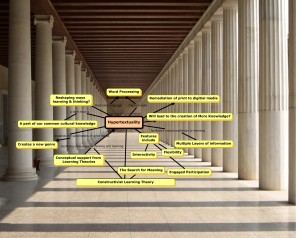
Hypertext and Learning: as The Search For Meaning
One of the many layers of the complexity of hypertext in terms of its functionality in e-learning contexts is its ability, from a Constructivist perspective, to provide the learner with Meaning, which is as noted above, the primary impetus for learning in this view. Hypertext provides a web of meanings, a configuration that is constructed uniquely and actively by each student, driven by their own needs and particular learning objectives and styles.
Complementary to the use of the hypertextuality in constructing meaning is its enhancement of interactivity as students engage with the layers of information provided within in a specific topic area. A self created trajectory through the electronic text enables the individual to effectively embed content more firmly within their own pre-existing schemas or world view, resulting in more comprehensive assimilation of information, better retention or memory of key concepts, and greater practical application of the new knowledge or skill (Sutherland 2001).
The notion of conceptual coherence is also inherently woven into and throughout hyper textual materials and allows innovations and improvements to learning materials by providing flexibility to the instructor or curriculum designer, in terms of its format, structure, and choice of pedagogical methodologies (Sutherland 2001).
A critical feature of hypertextuality is that it can provide a conceptual framework, not only for the design of virtual curricular elements but also in supporting a cognitive substructure from which key concepts and learning objectives can be constructed. Importantly, hypertextuality as a learning tool, also demonstrates an effective translation of learning theory into practice, by facilitating and encouraging students to arrive at the same learning objective via their own unique cognitive or conceptual pathway.
To sum up, key elements of hypertext including its immediacy, flexibility and interactivity extend the reach of the both the type and the scope of the information provided. Bolter provides an effective argument [only briefly touched upon here] to support his contention that hypertextuality provides not only a remediation from print to digital media but that it also expands the parameters of the medium itself sufficiently to be considered a new genre. Finally, in an e-learning context, hypertextuality also enables new ways of reading, thinking and of learning, which are given conceptual support by Constructivist learning theory.
Digital Image:
Created using CMap Technology
References
Bates, A.W., Poole, G. (2003) Effective Teaching with Technology in Higher Education
Jossey-Bass, San Francisco, USA
Bolter, J.D. (2001) Writing Space: Computers, Hypertext and the Remediation of Print
2nd Edition, Lawrence Erlbaum Associates, Inc., Publishers
Carvin, A. (1998) Constructivism Basics
Ed Web: Exploring Technology and School Reform
http://www.ibiblio.org/edweb/constructivism.basics.html
ETEC 540: Module 4 (November 2009) Hypertext
Masters in Educational Technology, online course material, UBC
Jonassen, D. (2003) The Vain Quest for a Unified Theory of Learning
American Journal of Distance Education
Heim (1987) cited in ETEC 540 Module 4: Idea Processors & the Birth of Hypertext
Retrieved online from Readings, 4Nov2009
Kamin, J. (1984). The Think Tank Book. Berkeley, CA: Sybex.
Retrieved online from Readings, ETEC 540 Mod 4Nov2009
Mahoney, M.J. (2003) What is Constructivism and Why Is It Growing?
Presented at the 8th International Congress of Constructivism and Psychotherapy, Italy, June 2003
The Society for Constructivism in the Social Sciences; website
http://www.constructivism123.com/
Postman, N. (1992) Technopoly: The Surrender of Culture to Technology
Vintage Books, New York, NY
Sutherland,P. (2001) A Lifelong Learning Journey; Utilizing Piaget’s and Biggs’ theories of development
Education Line Article, University of Sterling, Scotland
http://www.leeds.ac.uk/educol/documents/00002580.htm
Thomas, M. (2002) Gestalt Learning Theory for Dummies
Minot State University
http://www.misu.nodak.edu/psych/Burke/book/gestalt.htm
November 24, 2009 1 Comment
Web 2.0 and the Home Economics Classroom
“Collaboration is the process of shared creating. It is about collective intelligence.” (Attaran, 2007).
Bryan Alexander, a leading researcher of emerging technology for teaching and learning, believes that the social software movement is not new, he argues started in the 1960’s with the idea “to connect people in order to boost their knowledge and their ability to learn” (Alexander, 2006, p.33). More recently, Web 2.0 has taken hold of our culture and educators are attempting to keep up. Home Economics classes have traditionally focussed on theory and lab work that is created within the classroom. Asking Home Economics educators to expand their horizon’s, the most recent BC Foods and Nutrition curriculum states, “when planning for instruction and assessment in Foods and Nutrition 8 to 12, teachers should provide opportunities for students to develop literacy in relation to information and communications technology sources” (BC Ministry of Education, 2009). Utilizing Web 2.0 technology in the Home Economics classroom allows students to create a more authentic and enriched learning experience. Students can expand their own knowledge base around their interests and collaborate with fellow students and students globally. Using Bryan Alexander’s research, this paper will examine the opportunities and threats for utilizing Web 2.0 in the Home Economics classroom; in particular, social bookmarking, course management systems and Web 2.0 storytelling will be explored.
Social bookmarking can be done by individuals or groups and is used to store, describe and share bookmarks (Alexander, 2006). Alexander comments from a pedagogical standpoint that social bookmarking can be beneficial in the following ways:
- Acts as a memory device – retaining memory from each student and different classes.
- Students can connect with others of similar interests and build upon their own knowledge base.
- Since tags are created by users they can offer a different perspective on how to view content.
- Cooperative nature fosters teamwork and collaboration.
- Benefits the teacher as they can follow the train of thought of the students.
Within a Home Economics classroom, social bookmarking can be used to assist students in meal planning and skill building. Working in groups, students are required to plan and prepare a meal of their choice for term projects. Social bookmarking sites, like Delicious, can be a working space where students collect and collaborate with recipes and techniques. The threats to this approach are that students may not be aware of the time and budget constraints of all their meal choices; however this provides an opportunity for the technology, the students and the teacher to work together to create a meaningful experience.
Course management systems (CMS) evolved around the same time as Web 2.0 and allow for social networking and collaboration within a classroom environment (blogs, wikis, discussions, etc.) (Alexander, 2008). Alexander does not believe that CMS offer a true Web 2.0 experience as users are usually confined to the localised classroom versus the global web environment (discussion threads and wikis are usually class based). That being said, CMS do offer Home Economic students the ability to explore beyond the classroom walls and participate globally. Please see an example of a Home Economics CMS (username: wood and password: password) Ms. Wood’s Foods 9 Moodle. This Moodle site provides a platform and a jumping off point for Home Economics students interact with social bookmarking and storytelling technology that Alexander believes both “promotes higher order critical thinking skills” (2009, p.157). This Moodle also introduces students to a wiki environment so that they become more familiar with adding information and editing others content.
Please see an example of a Home Economics Web 2.0 story using Mapwing.

http://www.mapwing.com/explore/view_tour.php?t=MQKWMoWooffidoi
Web 2.0 storytelling is revolutionizing the way stories are being told – “stories now are open-ended, branching, hyperlinked, cross-media, participatory, exploratory, and unpredictable” (Alexander & Levine, 2008, p.40). Alexander and Levine argue that traditional stories have a beginning, middle and an end; in contrast, Web 2.0 stories can have multiple starting points, can be hyperlinked and can allow user editing of content. Alan Levine, co-author of Web 2.0 Storytelling Emergence of a new Genre, created the site CogDogRoo which explores 50+ tools for creating a digital story. In true Web 2.0 fashion, Levine created his site as a wiki to enable users to edit and add as they see fit. Web 2.0 stories also can take many forms and there is a myriad of available applications to assist Home Economics students with creating their own stories. As Web 2.0 stories, do not follow the traditional linear path they have many applications in the Home Economics classroom. The Mapwing story, Foods Around the World, is a personalized story that allows the individual to tell a story about cuisine that they are passionate about. The story also encourages students to research the ingredients and techniques used in creating the dishes of a particular region. One of the threats to Web 2.0 storytelling is following proper copyright laws and only using images and recipes that are legally available. Students will need to be educated on Creative Commons licensing and sites offer this.
Alexander credits much of the success of Web 2.0 to openness and “wisdom of the crowd” and (2006, p.34). Much of the learning that goes on in the Home Economics classroom mirrors this philosophy as students are encouraged to work together to create recipes. Web 2.0 technology allows students and educators to work together to expand learning opportunities beyond the classroom walls. Social bookmarking, CMS, and storytelling facilitate students in creating collaborative learning experiences based on their own interests. Home Economics is a lifelong skill and as educators, we have succeeded if we can instil a passion for learning new cuisine and techniques.
Reference list:
Alexander, B. (2006) “Web 2.0: A new wave of innovation for teaching and learning?” Educause Review, 41(2), 34-44. Retrieved, April 5, 2008, from http://www.educause.edu/ir/library/pdf/ERM0621.pdf
Alexander, B. (2008) “Web 2.0 and Emergent Multiliteracies.” Theory into practice. 47(2), 150-60. Retrieved, July 20, 2009, from http://dx.doi.org/10.1080/00405840801992371
Alexander, B., and Levine, A. (2008). Web 2.0 story-telling: The emergence of a new genre. Educause Review. 43(6), 40-56. Retrieved, August 10, 2009, from http://net.educause.edu/ir/library/pdf/ERM0865.pdf
Attaran, M. (2007) Collaborative computing: a new management strategy for increasing productivity and building a better business. Business Strategy Series. Vol 8(8). p. 397-393.
BC Ministry of Education. (2008). Retrieved November 22, 2009 from http://www.bced.gov.bc.ca/irp/he_foodnutri812.pdf.
November 24, 2009 3 Comments
Kerpoof!
I am now officially a huge Kerpoof fan. I read the terms of service and agreed to it. I checked the privacy policy and online safety measures and considered them better than other social networks. One feature I thought was great was the use of a teacher’s e-mail address to create student accounts and class lists, as a level of security. Student’s personal info is not required as they do not need to create their account: The teacher creates accounts and can give students code names. In addition, the teacher can monitor student work and reset passwords if need be. Teachers can search the community for lesson plans and learn how to use the tools very easily. Beyond these details, Kerpoof is FUN!
I learned how to make a movie and how to do a drawing in under 30 minutes. I would link my movie, which really lacked direction and a plot, but Kerpoof stopped me due to text content. I didn’t use any inappropriate words, but perhaps Kerpoof had a high filter for safety reasons. Perhaps you should thank Kerpoof for refusing me a link as my movie consisted of a dog, a snail and a penguin hanging out at the park! Not quite Academy material….The site is designed for children (very graphical with fun links) and there are some great lessons banked for teachers on art, social studies and writing!
Visit and play/learn at http://www.kerpoof.com/teach
November 24, 2009 No Comments
Rip Mix Burn

My dog Ringo
” the eyes are a little creepy :O
November 23, 2009 3 Comments
A Case For Teaching Visual Literacy- Major Project
Here is a link to my major project on Visual Literacy.
November 23, 2009 4 Comments
Observation
I am attending an IT conference put on by my school board today. So far, 2 of 3 sessions have been useful. One session, however, was disappointing in that it was not what we’d hoped to learn about. The general gist of the presentation was about students being involved in creating their own assessment.
I am sitting here reflecting on what exactly I am learning in the current session, realizing that we are all on a learning journey. As adults in this professional learning workshop, we’ve been able to choose what to explore. So we hope to maximize our learning as a result of choosing sessions that are part of our learning path.
When relating that to students choosing their own assessment or being involved in it at least, I wonder if that’s possible because they don’t have the ability to choose their learning path as we do. They might choose certain elective courses and even what stream they want to follow, but those are so limited.
When you consider that most digital natives are used to choosing their information path because of the nature of the internet (hypertext links and all) and the speed at which they access all the information they need/want, is it any wonder they can’t sit still without being connected to some electronic device or feel they can decide the outcome of everything they put effort into? I think it explains why my students seem to think they can negotiate every assignment I give them.
November 22, 2009 2 Comments
Identity
“Social media is interpersonal media. It supports the sharing of personal exchanges in new and unique ways. It is not the relationship between humans and machines that makes social media powerful. In contrast, it is the relationship facilitated between people through the use of machines to foster the building of social networks and a new network society.” (Barnes, Susan. 2009, p.23)
Social networking sites and online communities have, as Bryan Alexander (2006) states, “emerged as a major component of the Web 2.0 movement”. When using these sites, individuals can present themselves in a variety of different ways by choosing whether or not to accurately reveal their name, age, gender, physical appearance, personality and history. Individuals’ online identity is shaped by the details and information they do or do not indicate about themselves and the persona they present in each online community they belong to. As Bolter, (2001, p.190) mentions, “…we write both to express, to discover, and to share who we are, and in a postmodern age our identity is, like hypertext, dynamic, flexible, and contingent.”
In professional or work related online communities, individuals may chose to accurately reveal certain details (name, age, gender) about themselves while omitting others (history, groups you belong to). On the other hand, multi-user virtual environments such as MOOs and MUDs encourage or even require individuals to assume a completely imaginary persona. “Almost the sole purpose of chat rooms and MUDs and MOOs is the construction of and experimentation with the users’ identity” (Bolter, 2001, p.198). Most other social networking sites and online communities fall somewhere in between, allowing for the individual to choose the depth of information they wish to share and whether that shared information is accurate or not.
“Higgins (1987) distinguished between ideal, ought, and actual self-concepts: the ideal self contains those qualities one strives someday to possess, the ought self those qualities one feels obligated to possess, and the actual self the one actually expresses to others at present.” (Bargh, McKenna, & Fitzsimons, 2002). The true self differs from these three as it is what one currently possess, but unlike the actual self, it is not fully expressed in social situations.
Wiszniewski and Coyne (2002) describe how whenever an individual interacts in a social setting they portray a “mask” of their identity. This “mask” allows the individual to choose what aspects of their identity they reveal. Individuals who act very different in the ‘real’ world than how they are really thinking and feeling inside, may feel more comfortable revealing and expressing certain aspect of themselves without fear of persecution in online situations.
John Suler mentions in his article The Online Disinhibition Effect (2004), “online identity has given people the opportunity to feel comfortable in wide-ranging roles, some of which may be underlying aspects of the user’s life that the user is unable to portray in the real world.” These opportunities may allow for the expression of ones true self. “Our true identity tends to be what we reveal about ourselves spontaneously, often right on the surface for others to see but without our being consciously awareness of it” (Suler, 2004). For some people, online situations allow them to become, as Suler (2004) says, “disinhibited” and reveal aspects of their personalities they wouldn’t normally share. A young man might be the ‘life of the party’ in the online chat room, yet be very shy in his day-to-day life. In this case it would seem that his outgoingness when communicating online is an aspect of his true self, whereas his shyness in face-to-face situations is an aspect of his actual self. Both are important aspects of his identity.
Individuals present variant aspects of their identity when using different media such as social networking sites, Blogs, online chat rooms, MOOs and MUDs, email, Skype, ‘real’ world relationships, and face-to-face conversations. Each of these different situations allow for an individual to express certain aspects of themselves, while concealing others. It is important to remember that, “The self expressed in one modality is not necessarily deeper, more real, or more authentic than another. They allow us to see the different perspectives of that complex thing we call identity.” (Suler, 2004).
Resources:
Bargh, J., McKenna, K. and Fitxsimons, G. (2002). Can You See the Real Me? Activation and Expression of the “True Self” on the Internet. Journal of Social Issues, 58, 1 (33-48)
Barnes, Susan B. (2008). Understanding social media from the media ecological perspective. In Mediated Interpersonal Communication Eds. Elly Konijn, Inc NetLibrary, Elly Konijn. Boston: Routledge.
Bolter, D.J. (2001). Writing Space: Computers, Hypertext, and the Remediation of Print.London: Lawrence Erlbaum Associates, Publishers.
Higgins, E.T. (1987). Self-discrepancy theory. Psychological Review, 94, 112-1134.
Suler, J. (2004). The Online Disinhibition Effect. The Psychology of Cyberspace. Retrieved from: http://www-usr.rider.edu/~suler/psycyber/disinhibit.html
Wiszniewski, D. and Coyne, R. (2002). Mask and Identity: The Hermeneutics of Self-Construction in the Information Age.In K. Renninger & W. Shumar (Eds.), Building Virtual Communities: Learning and change in cyberspace. (pp.191-192). New York: Cambridge University Press.
November 22, 2009 1 Comment
Rip.Mix.Feed Photopeach
Hi everyone,
For my rip.feed.mix assignment, I decided not to re-invent the wheel, but instead to add to an already existing wheel. When I took ETEC565 we were asked to produce a similar project when exploring different web 2.0 tools. We were directed to The Fifty Tools. I used PhotoPeach to create my story. My wife and I moved to Beijing in the fall of 2007 and we’ve been traveling around Asia whenever we get a break from teaching. The story I’ve made is a very brief synopsis of some of our travels thus far. Since the original posting, I have updated the movie with more travels. You can view the story here. If you’re in China, the soundtrack U2 – Where the Streets Have No Name will not play because it is hosted on YouTube.
What I enjoy most about these tools is that they are all available online, all a student needs to create a photo story is a computer with access to the Internet. To make the stories more personal, it would be great if they had access to their own digital pictures. However, if they have no pictures of their own, they can find pictures, through Internet searches that give results from a creative commons license to include in their stories.
Furthermore, as I teach in an international school in which most students speak English as a second, third, or fourth language, and who come from many different countries, Web 2.0 has “lowered barrier to entry may influence a variety of cultural forms with powerful implications for education, from storytelling to classroom teaching to individual learning (Alexander, 2006).” Creating digital stories about their own culture provides a medium through which English language learners acquire foundational literacies while making sense “of their lives as inclusive of intersecting cultural identities and literacies (Skinner & Hagood, p. 29).” With their work organized, students can then present their work to the classmates for discussion and feedback, build a digital library of age/content appropriate material, and share their stories with global communities (Skinner & Hagood).
John
References
Alexander, Bryan. (2006). “Web 2.0: A New Wave of Innovation for Teaching and Learning?” EDUCAUSE Review, 41(2).
Skinner, Emily N. & Hagood, Margaret C. (2008). “Developing Literate Identities With English Language Learners Through Digital Storytelling.” The Reading Matrix, 8(2), 12 – 38.
November 22, 2009 2 Comments
Rip, Mix and Feed with Apture
For my Rip, Mix and Feed activity, I’ve used a widget from Apture. I’ve just posted a few of the videos I’ve made for my Planning classes. Apture is a great tool that is being used by newspapers to add value to their content, but it is a great tool for teachers as well. Hope you find it useful.
November 22, 2009 No Comments
Original Hypertext System
The current electronic literary structure and system is widely used. Because of its ease in accessibility and transferability, students, researchers and scholars rely heavily on e-documents for research. However, the present day system is limiting especially for knowledge workers. In the article “Xanalogical structure, needed now more than ever: Parallel documents, deep links to content, deep versioning and deep re-use” Theodore Nelson offers the Xanadu Project as an alternative that would maximize the advantages and minimize the disadvantages of the electronic document system.
Nelson describes the Xanadu Project as “an alternative paradigm for a computer universe, with its own alternative history of the computer field and alternative ideas of media, computer life and the nature of connections” (Nelson, 1999) and it is the original hypertext project; [however] it is often misunderstood as an attempt to create the World Wide Web” (Nelson, 1999). The Xanadu Model is more advanced than the world wide web in fact the world wide web was what Nelson was trying to prevent (Nelson, 1999).
In comparison to Nelson’s ambitious xanalogical model, the current electronic literary system operates on many flaws and implications that prevent users from making full use of the global internet system. Today’s e-document is simply an electronic version of the original document and nothing more. Even though the document is viewed online it does not offer any additional features that would enable further reading and understanding of the subject. As a result, the level of connectivity is low. As Paul Delany notes in “Hypermedia and literary studies” the “first essential capability of a good electronic document system is to provide a means of promoting the connection of ideas and the communication between individual scholars. The capabilities can be conceived of as a set of tools for creating a hypertext structure or the underlying framework of all electronic document systems developed” (Delany, 1995). In addition to the limitations, the electronic literary system fails to provide adequate information of related materials and resources used. Nelson believes “serious electronic literature (for scholarship, detailed controversy and detailed collaboration) must support bidirectional and profuse links, which cannot be embedded; and must offer facilities for easily tracking re-use on a principled basis among versions and quotations” (Nelson, 1999).
Nelson’s solution to these implications is by creating a parallel universe which begins with a basic interface model of parallel visualization. Parallel visualization is viewing documents side by side simultaneously as a result creating a web of information. This model will enable knowledge workers to have access to original documents and other related resources all at the same time. Furthermore, the origins of quotations will appear along with the electronic document. This is the result of establishing a permanent link between resources. Nelson also proposed a “valid copyright system … for frictionless, non-negotiated quotation at any time and in any amount” (Nelson, 1999). This will encourage more electronic publications for authors will be credited for their work.
Nelson’s xanalogical structure is practical than today’s one way hypertext structure. Critics such as Gary Wolf commented on Nelson’s model in his article entitled “ The Curse of Xanadu” where Wolf said the Xanadu Project “ was the most radical computer dream of the hacker era. Ted Nelson’s Xanadu project was supposed to be the universal, democratic hypertext library that would help human life evolve into an entirely new form” (Wolf, 1995). The Xanadu model would not only raise the standards of text representation but also transform the way of thinking and learning. Despite these advantages the Xanadu project was unsuccessful. Wolf notes that “the fact that Nelson has had only since about 1960 to build his reputation as the king of unsuccessful software development makes Xanadu interesting for another reason: the project’s failure (or, viewed more optimistically, its long-delayed success) coincides almost exactly with the birth of hacker culture. Xanadu’s manic and highly publicized swerves from triumph to bankruptcy show a side of hackerdom that is as important, perhaps, as tales of billion-dollar companies born in garages” (Wolf, 1995).
Nelson’s Xanadu Project struggles to achieve success against the widely used electronic literary system. In the forty years of development, Xanadu is still in its initial planning stage. Despite Nelson’s lack of success, the Xanadu Project received a great deal of attention and it continues to inspire numerous other software programs. The Xanadu model is built with knowledge workers in mind. This model strives to improve the uni-directional system and transform the ways people interact with electronic documents.
References:
Delany, Paul. (1995). “Hypermedia and literary studies.”
Nelson, Theodore. (1999). “Xanalogical structure, needed now more than ever: Parallel documents, deep links to content, deep versioning and deep re-use.”
Wolf, Gary. (1995). “The Curse of Xanadu” < http://www.wired.com/wired/archive/3.06/xanadu.html> Retrieved November 13, 2009.
November 22, 2009 1 Comment
Capzles – Rip.Mix.Feed
My original plan was to have a short animation re-invention video presentation on Ahead but the application proved too frustrating to use. I kept the link for anyone to see on my website which is run with WordPress. Ahead is similar to Prezi, which I am more familiar with. However, when I went to the Prezi website to create my project, it was down for maintenance so I resorted to restarting something else in Capzle. The Capzles project contains a slideshow of photos from my recent trip to Hong Kong in late September.
If you cannot see the embedded slideshow above, view my Capzles project here.
November 22, 2009 3 Comments
Rip.Mix.Feed
For this activity, I decided to browse through the different options presented in the Wiki and I Remixed an existing source.
I’ve always enjoyed watching photos inside a photo, so when I saw Dumpr had this feature; I wanted to give it a try! I uploaded my niece’s photograph for this “technique”- her name is Natalia and she’s almost 10 months old! (she was about 3-4 months in the pic).

I also wanted to share a blog I elaborated for another course to present a activities and content. The blog is in Spanish, as the course was one ITESM was offering: http://cecitagliatec.blogspot.com/
November 21, 2009 3 Comments
Web 2.0 Toolbox
For my Mix. Rip. Feed activity, I have compiled a list of bookmarks in del.icio.us of most of the online tools and resources we have come across in ETEC540. Some I have used before, but most are new to me. I have added tags and brief descriptions of what the tools are for. What this lacks in creativity, it makes up for in usefulness.
Click here to open my Web 2.0 Toolbox.
November 20, 2009 2 Comments
Reflection…
Like Kelly, I originally created this “movie” using Slide.com for ETEC 565 in the summer term. When I saw the Rip/Mix/Feed assignment I, too, was drawn back to this project I created out of our family trip across Canada 2 summers ago. Now it seems even more poignant to me as I realize that this trip, which seems like yesterday, was right before I started my MET journey. Now, as I revisit it I am almost done. With one more course to do in January the process of reflecting on this journey is very timely.
This term has been incredibly hard for me. I got a garden variety flu right at the beginning of the term and three days after that ended I got “the” flu. I have felt incredibly behind throughout the term. With this term almost over I heave a great sigh of relief!
All journeys have their difficulties but are hopefully worth it in the end.
I look forward to getting back to my family who have all sacrificed something so I could pursue this goal. They have been very patient.
November 19, 2009 4 Comments
[R]evolution of Communication
New technology alters the structure of our interests: the things we think about. They alter the character of our symbols: the things we think with. And they alter the nature of community: the arena in which thoughts develop. (Postman, 1992, p.20)
Walter Ong in his acclaimed book, Orality and Literacy, posits that “more than any other single invention, writing has transformed human consciousness” (1982, p.77). Writing has also transformed the way in which people connect with each other. In an oral culture, communication was limited to what an individual could witness first hand or what they heard via another medium (clergy, messengers, etc.). As the technology of writing developed, books, letters and telegraphs further evolved how people communicated with each other and allowed people to communicate with a broader audience. This paper contends that there has been a revolution of communication as digital technologies have altered the way in which people communicate. The question remains – Is digital technology creating connections or digitally dividing us?
The Internet, and particularly Web 2.0, has altered our ability to refute written text. In an oral culture, people had the opportunity to directly discuss (or disagree) with a message as the message and the source were one (Ong). Ong argues that there is “no way to directly refute a text” (p.78). Written work has had a long history of “stability and authority” and the average person was not given the power to question it (Bolter, 2001). As writing evolved to include letters and newspaper, people could write editorials (that may or may not be published) to voice their opinions. Web 2.0 has altered the landscape for personal expression and opened up communication. Dobson and Willinsky agree that digital literacy is allowing people to “speak out and make one’s views widely available” (2009, p.1). Even the terminology used has changed; books have readers, whereby websites have visitors (Kress, 2001). A visitor can instantly comment on a story and share that with friends, family or the World Wide Web. Take for example, CNN’s website, whereby at the end of each story, visitors are given the option of Mixx, Facebook, Twitter, Share, Email, Save and Print (CNN). CNN also allows visitors to instantly comment on all stories posted. Writing opened up communication lines and Web 2.0 further breaks down institutional barriers and allows individual voices to be heard.
Ong comments, “A chirographic (writing) culture and even more so a typographic (print) culture can distance and in a way denature even the human, itemizing such as the names of leaders and political divisions in an abstract” (p. 42). In an oral situation people are more guarded with their opinions as not to offend others. When speaking, the audience is present and the speaker has to express their thoughts succinctly and timely. On the other hand, writing puts a distance to what is being said both in terms of time and space. A writer has time to reflect and revise their work. Digital technology has created a new medium that allows written text to be more instantaneous like oral dialogue. In UBC’s MET program, the students had a written discussion about the differences between an email message and a phone conversation and Clare Roche (2009) wrote, “if we are imagining that someone is reading our words, it is usually because we know that our written words can be kept and may be used as evidence against us”. Laurie Trepanier (2009) commented that “email dehumanizes events and some people use it as an escape from having to do the dirty work”. What people write and what people say are often very different.
According to Ong, in an oral culture, people speak to be heard and unity is created when a speaker addresses an audience. Ong argues that print isolates and is not written for any particular group. Postman also believes that in a classroom orality leads to cooperation where as print emphasises individualized learning and competition. The evolution of the World Wide Web to include Web 2.0 technology like blogs, social book marking, and wiki’s is altering that perception of text; Alexander comments that “an entire genre of Web services has emerged solely for connecting people to each other based on their interests and personality” (2008, p.152). The goal of many social software applications is to create openness, collaboration and a community – very much the same as orality. The Web also allows the audience to be global as it is not bound by location. UBC’s Master of Educational Technology prides its self on being an internationally recognized program that is offered fully online and taken by students from thirty different countries (MET, 2009). Jerry Bleecker comments, “When a document begins in BC, is refined in China, polished in Ontario, proofed in Japan, and submitted from New York, you know you’ve been part of a truly global learning experience” (MET).
In 1982, when Ong wrote his book, the World Wide Web was in its infancy and Web 2.0 was not yet on the horizon. Web 2.0 and digital technology has evolved to incorporate many of the attributes that oral cultures appreciate: a sense of openness and community. Digital technology is not without its pitfalls, but it gives the individual power to refute and let their voices be heard. The line is already blurred between oral dialogue and written correspondence with instant messaging and texting and it will be interesting to watch as communication patterns continue to evolve and improve. Digital technology holds the power to create connections between people. These connections are different than that of a traditional oral culture, but strong communication channels and a sense of community can still be built.
References:
Alexander, B. (2006). Web 2.0 and emergent multiliteracies. Educase Review, 4(1), p. 34-44.
Bolter, J. (2001). Writing spaces: computers, hypertext, and the remediation of print. Mahwah, NJ: Lawrence Eribaum.
CNN. (2009). Retrieved November 19, 2009 from http://www.cnn.com/.
Dobson T, Willinsky J. Digital Literacy. In: Olson D, Torrance N, editors. Cambridge Handbook on Literacy. Cambridge, UK: Cambridge University Press; 2009. http://pkp.sfu.ca/files/Digital%20Literacy.pdf
MET website. (2009). Retrieved November 19, 2009 from http://met.ubc.ca/.
Ong, Walter. (1982.) Orality and literacy: The technologizing of the word. London: Methuen.
Postman, N. (1992). Technopoly: The surrender of culture to technology. New York: Vintage Books.
Roche, C. (2009). Orality and Literacy [ETEC 540 class discussion]. Retrieved from e-Learning @ UBC website: https://www.elearning.ubc.ca/.
Trepanier, L. (2009). ). Orality and Literacy [ETEC 540 class discussion]. Retrieved from e-Learning @ UBC website: https://www.elearning.ubc.ca/.
November 19, 2009 2 Comments
Commentary #3: Web 2.0 Collaborative Learning
In “Web 2.0: A New Wave of Innovation for Teaching and Learning?”, Bryan Alexander (2006) examines how social software has become an important part of Web 2.0 enabling people to connect with other people all over the world. Alexander (2006) compares social software applications to “static or database-driven web pages” (p.32) whereby users can modify social software sites such as wikis, but can only read information on static web pages (p.32). Web 2.0 builds on the microcontent that users have been creating for years and enables them to develop “web content often collaboratively and often open to the world” (p.34). Alexander (2006) emphasizes the importance of Web 2.0 users being information architects who create microcontent in an open environment (p.34).
Alexander (2006) then describes and compares the various types of Web 2.0 tools that exist. Folksonomy is a type of metadata that users assign to data to tag it so that it can be easily identified, retrieved, and shared with others (p.34).
Social bookmarking is a “service for storing, describing, and sharing bookmarks” (Alexander, 2006, p.34) that plays an important role from a teaching and learning perspective because social bookmarking allows for “collaborative information discovery” (p.36). Social bookmarking is also beneficial because it provides a location to post links and facilitates networking with peers who share common interests which can lead to collaborative learning with others. It also offers new perspectives on one’s research: “as clusters and tags reveal patterns” (p.36). In addition, for groups who are collaborating on a project, each member can upload their own bookmarks to a central location without being co-located and an instructor can easily track their students’ “progress in their research” (p.36).
The wiki is the best Web 2.0 tool for facilitating social interactions and collaborations (p.36). In addition, some Web 2.0 tools exist to enable users to create websites using user-friendly graphical user interfaces (p.38). These tools are similar to wikis in that they offer social interactions like wikis, but differ in that they are more user-friendly than wikis and identify the authors (p.38). From a teaching and learning perspective, wikis and these websites that exist for creating websites easily promote collaborative work environments where many people can work together on group assignments (p.38).
Blogging is an important tool for digital writing and there are various search services that exist to “let users search for content within blogs” (p.38). From a teaching and learning perspective, creating blog entries and the ability to search for blog entries enables students and teachers to track a search throughout a semester (p.40).
Blogdex and other similar sites combine news and social software to enable people who share a common interest in news stories to connect with each other. These sites contain powerful search engines that “enhance the pedagogy of current events” (p.40) enabling classes to explore the various perspectives contained in these sites (p.40).
Although in closing Alexander (2006) is hopeful and excited about the prospect of Web 2.0 tools continuing to evolve and offer easy to use social collaborative environments in which to teach and learn, he raises concerns about IT support being an issue and copyright violations posing a problem as well in the future (p.42).
Dalsgaard (2006) concurs with Alexander (2006) that Web 2.0 tools offer innovative ways for teaching and learning: “social software tools can support a social constructivist approach to e-learning by providing students with personal tools and engaging them in social networks” (p.2). However, Dalsgaard (2006) recommends that social software tools be designed specifically to support learning considering the fact that social software such as wikis, weblogs and social bookmarking were not developed with teaching and learning in mind (p.9).
Uribe, Klein, and Sullivan (2003) examined the effects of learners first learning a four-step problem solving process on their own through an eLearning course. Then, they examined the same learners working in computer-mediated pairs or alone to apply the four-step problem solving process to a problem-based learning exercise. The learners who worked in pairs using a computer-mediated collaborative environment: a chat room in a virtual classroom hosted through a learning management system did better than the students who worked on the same problem alone. As a result, “the study indicates that computer mediated collaborative learning is a more effective strategy when teaching problem-solving skills than is individual learning” (p.17).
When it comes to computer supportive collaborative learning, Lou, Abrami, and d’Apollonia (2001) affirm that learners learn better when they collaborate in groups of 3 to 5 people either asynchronously or synchronously as opposed to learning on their own “by comparing alternative interpretations and solutions, correcting each other’s misconceptions, forming a more holistic picture of the problem if the task is complex, or simply pooling resources” (p.479).
Clark and Mayer (2008) also state that synchronous and asynchronous social software help facilitate group collaborations for learners in e-Learning courses: “chats, breakout rooms in virtual classrooms, wikis, blogs, and discussion boards offer a variety of channels for online collaboration” (p.259). Similarly, Bennet and Bennet (2006) state that a learning management system (LMS) facilitates learning by providing social software applications within the LMS for collaboration and sharing of knowledge amongst learners (p.4).
Conclusion
Regardless of whether Web 2.0 asynchronous and synchronous social software applications are located within a learning management system or on the Internet, they offer wonderful tools for facilitating collaborative learning without learners needing to be co-located. In addition, learning in small groups with social software has proven to be a better method for learning than learning on one’s own due to the rich collaborative environments that these applications provide to their learners.
References
Alexander, B. (2006). Web 2.0: A New Wave of Innovation for Teaching and Learning? EDUCAUSE Review, 41, (2), 32-44.
Bennet A. & Bennet D. (2008). e-Learning as energetic learning. The journal of information and knowledge management systems, 38, (2), 1-12.
Clark, R. C., & Mayer, R. E. (2008). e-Learning and the Science of Instruction: Pfeiffer San Francisco.
Dalsgaard, C. (2006). Social software: E-learning beyond learning management systems. European Journal of Open, Distance and E-Learning, (2), 1-11.
Lou, Y., Abrami, P.C., & d’Apollonia, S. (2001). Small group and individual learning with technology: A meta-analysis. Review of Educational Research, 71 (3), 449-521.
Uribe, D., Klein, J.D., & Sullivan, H. (2003). The effect of computer-mediated collaborative learning on solving ill-defined problems. Educational Technology Research and Development, 51 (1), 5-19
November 19, 2009 2 Comments
This is just the beginning
I made this blog for fun. I was inspired by Catherine who checked out my university blogs, (which I will fix in the vacations), but this blog is going to be a place where I can be myself. I have been told that I am technologically challenged, but I will not let that hold me back. I will follow the example of the little turtle (very slow and very determined), I will make many errors, I will require infinite patience, but I will get there in the end.
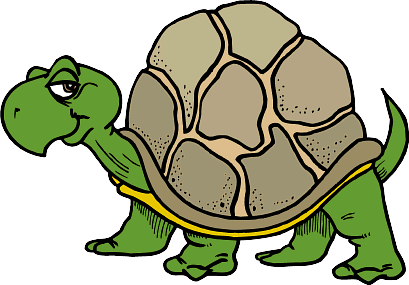
A Happy Turtle
November 19, 2009 2 Comments
The future of Professor Johnny

I have a class full of the Net Generation. They live in a hypermediated world where they can virtually dissect an owl pellet on KidWings.com, they can learn about simple machines on EdHeads.org or play math and literacy games on Starfall.com. They expect that when they do a science unit on bats that they will be able to see bats in their natural habitat. They know that when they don’t understand what a word means they can not only look it up online and it will usually be accompanied by a digital image of some description. The world is at their fingertips. They are in grade 2.
In their article, Why Professor Johnny can’t read: Understanding the Net Generation’s texts, authors Mark Mabrito and Rebecca Medley (2008) offer an opportunity for educators to examine what they will need to do in order to make themselves more effective in educating the next generation. Today’s students are a fundamentally different iteration of learners. They have grown up with, “pervasive digital technology” (Mabrito & Medley, 2008). And, according to Marc Prensky (2001) this change represents a singularity in that the effects of changes in technology are so dramatic that there can be no return to previous ways of thinking or doing.
Key to this difference, the authors claim, is the way in which educators and the Net Generation view texts (Mabrito & Medley, 2008). As the Net Generation has been inundated by digital technologies they have developed skills that their teachers do not necessarily have. These savvy kids have the ability to move within the text presented to them and to create and modify information in a multi-media environment. Most of their teachers grew up using text in a linear fashion and are used to the text itself being in control of the way in which information is presented to, and gathered by, the user (Mabrito & Medley, 2008). Today, the presentation of information occurs not only in a non-linear format but is also multi-modal in nature in that it may also be enhanced by video, audio and digital images. Our Net Generation students are learning to move fluidly in this environment and have come to expect that everything they experience will be presented in this fashion. This shift in how the two generations learn suggests that culture influences both what and how a person thinks and that the actual processing of information may, “differ according to the culture in which a person matures” (Mabrito & Medley, 2008).
For our educators, teaching to this new breed of student will be a challenge. If our practice is truly self-reflective it will be ourselves that need to morph to work with the different set of skills that our learners need and are currently developing outside of the classroom environment. Mabrito and Medley (2008) suggest that educators will have to embrace to concept of distributed knowledge and move away from the traditional notion of individual knowledge. This strategy for learning is evident in many of the classrooms of today in the form of an increased emphasis on “doing” rather than “receiving” learning. Good teachers are striving to have their students participate in learning in a more vocal and kinesthetic way but this trend in education is, most likely, not born out of cultural trends in learning. The authors also feel that educators will need to go out to the world of their students and experience and learn from it first hand (Mabrito & Medley, 2008).
Looking at the criteria for this very assignment leads me to wonder what the impact of the Net Generation’s vision of reading text will be on the world of academia. The criterion for this very assignment includes the following elements.
“Commentaries should show evidence of considered, critical response, and claims should be supported through citation of relevant sources. Writing is expected to be of a professional/scholarly standard.” (ETEC 540, 2009)
Will the definition of “formal” change when the Net Generation takes over the helm in the academic world? Will what is considered to be “professional standard” change as professions evolve to reflect cultural changes?
Last night, my twelve year old son sat on the couch with the laptop balanced on his knees. His assignment was to find two words in the novel they were studying in class and to find the definition for each. When I asked him what he was doing he said that, “Going to Dictionary.com was a lot easier than looking through that big honking book”. I burst out laughing at how apropos his comment was to what I was currently working on. The teacher intended the students to learn some of those dictionary skills we have spent so much time on with our students in the past but my son has always had the ability to seek out information in ways that I did not as a student. Resistance, as they say, is futile. Today’s educators will have to step up their involvement in the world of their students if they want to help prepare them for their world.
Resources:
Mabrito, M. & Medley, R. (2008). Why Professor Johnny can’t read: Understanding the Net Generation’s texts. Innovate: Journal of Online Education, Vol.4 (6). Retrieved from https://www.vista.ubc.ca/webct/urw/lc5116011.tp0/cobaltMainFrame.dowebct?JSESSIONIDVISTA=kBjhLFFXZT2pSWVCGVKgFKy55GN1rxQFvr2bvLYLvGb0jygYcGhP!1296897521!node15.vista.ubc.ca!20001!-1!-1968798209!node16.vista.ubc.ca!20001!-1
Prensky, M. (2001). Digital natives, digital immigrants. On the Horizon, Vol.9, No. 5.
November 19, 2009 2 Comments
(Re)telling a story…
For this activity, I was drawn to a previous assignment for another MET course. I wanted to share this story with you all (and some of you, again) because it was my first foray into the world of online slide shows. I used the Slide site for a anniversary present for my husband this past summer. It tells a lot about our lives, which took me a while to be comfortable with posting it. As I saw what we had to do for the Rip. Mix. Feed. assignment, I was excited to try some new tools that I normally wouldn’t take the time to explore. So this is really post 1 of 2! Enjoy the video!
November 18, 2009 3 Comments
Scratch & Rip. Mix. Feed.
When I began playing with some of the Web 2.o tools I reflected on using MIT’s Scratch programming language in a previous MET course. I have only touched on some of Scratches’ possibilities; however, you will find a lot of support off of their home page: http://scratch.mit.edu/
Here is a small ScreenFlow video I made of this technology.
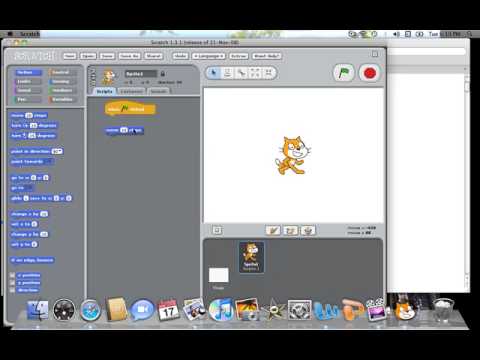
Drew
November 17, 2009 No Comments

