Travel Timeline Remix
I used this Xtimeline tool because I wanted to try a timeline tool out from Alan Levine’s list and I wanted to create a timeline progression of my information and images provided under the Creative Commons copyright from Flickr (the remix part) of a vacation to England and Wales over a three week timespan to show where I was on each day – it was a very busy trip! I think this tool works reasonably well, however, it did not want to have more than one item for a single day regardless if there were different times of the day for each item (how frustrating). It worked fairly simply and easily, but had some foibles such as the multiple items on the same day issue which was irritating. This also made me much more selective with the images that I used, as my plan was to have multiple images for each day perhaps this is a good thing though too as it does make the timeline too specific. Some good components about Xtimeline was that it had a built-in keyword tool and a location for the image / text source citation which was a nice touch. There are also some interesting tools to import / export the timeline as a CSV (comma delimited file) or XML (extensible markup language file), so you could built it outside of Xtimeline and then bring it in or out. Hope you enjoy the presentation!
http://www.xtimeline.com/timeline/My-Favourite-Vacation–Traveling-Around-England—Wales
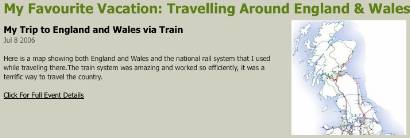


6 comments
1 Drew Ryan { 11.17.09 at 5:26 pm }
Michael, this looks like it has potential as a personal keepsake and use re. timeling for historical events. I think I’ll have to invest sometime playing with this site and seeing whether it would work for my Grade Seven students.
Thanks:)
PS- Was the Millennium Wheel reasonable?
2 Michael Haworth { 11.17.09 at 9:03 pm }
Hi Drew, it was an interesting tool and I enjoyed working with it, in spite of some eccentricities! I suspect that your Grade 7 students would enjoy it as long as you could eliminate any privacy issues with using it (such as pre-creating account for them and not allowing them to use their names, etc.)
And the London Eye was reasonably pricey but was worth it to get a great view of the city – after a while I gave up thinking of the dollar to pound conversion and I was much happier for it.
3 Drew Ryan { 11.18.09 at 9:00 am }
Michael, good points re. the privacy issue and letting go of how much money things cost. I remember going to an in-service years back on Timeliner and was very enthused regarding the possibilities of this software.
While I’m still impressed with Timeliner XE the $100 dollar price tag per PC is a little too steep. Once again, two thumbs up for open source software.
Cheers,
Drew
4 Ashley Jones { 11.20.09 at 8:02 pm }
Very cool! I am going to play around with this tool and see what I can create! Thanks for that!!
5 Rachel Bronk { 11.23.09 at 3:22 pm }
Interesting tool! I did something similar in ETEC 565 using Google Maps.
Adventures in Europe in a larger map
6 Michael Haworth { 11.23.09 at 9:35 pm }
Hi Rachel,
I believe I remember your project from the summer. Xtimeline was a neat tool with many capabilities, there were a few things that I thought were weird, but overall something that could be used with a class to great effect.
Michael
You must log in to post a comment.