The Age of Real-Time
I had the opportunity to go to the Annual Conference on Distance Teaching and Learning in Madison, Wisconsin this past August. The last keynote speaker, Teemu Arina discussed how culture and education are changing with emerging technologies. His presentation illustrated how we are moving from linear and sequential environments to those that are nonlinear and serendipitous. Topics of time, space and social media tie into Teemu’s presentation. The video of the presentation is about 45 minutes long but the themes tie nicely into our course and into many other courses within the MET program.
In the Age of Real-Time: The Complex, Social, and Serendipitous Learning Offered via the Web
November 24, 2009 No Comments
MIT Lab and the “Sixth Sense”
As one of themes of this course relates to technology and information retrieval and storage, I thought I would share this video. The folks at MIT have created a wearable device that enables new interactions between the real world and the world of data. The device, based on personal criteria that you input, allows you to interact with an environment and call up relevant information about it, simply by gesturing (e.g. while shopping a hand gesture will bring up information about a particular product). What is controversial about this device is that it makes it easy to infringe on people’s privacy. Filming and photographing can occur by simply moving one’s hand. Also, think about how annoying it is to listen to a multitude of mobile users chat in public spaces – this device allows a user to project and display information on any surface. Imagine, hundreds of people displaying information all over the place at once!
November 24, 2009 1 Comment
Communicative Language Cartoon by Dilip Verma
Hello my friends,
I have had the idea of making cartoons to create communication in the foreign language classroom, but though I had searched the Net, I hadn’t found anything suitable. Well, from the great site Cogdogroo: 50 Web 2.0 Ways to Tell a Story (http://cogdogroo.wikispaces.com/StoryTools#toc33), I got on to PikiStrips (http://www.comeeko.com/”>http://www.comeeko.com/)
It actually took me a long time to make the comic, first taking the pictures and then figuring out how to work the software. The program is pretty cool, but it has a few bugs; plus it doesn’t give much flexibility with the layout. Nevertheless, I am happy with the results (except for the photo on page 2 that is rotated 90º; I can’t fix it, so never mind).
The idea was to make a comic with photos and bubbles instead of words so that students create their own dialogues. Of course, the next step would be to have the students create their own comics and then switch them around, so each group got another group’s comic.
This is the first page of the three that make up the complete story:

They look a lot better if you download them, as the images are much bigger.
You can find page 1 at: http://www.comeeko.com/ps/gallery/view_image/33124353
You can find page 2 at:
http://www.comeeko.com/ps/gallery/view_image/33124943
You can find page 3 at: http://www.comeeko.com/ps/gallery/view_image/33125163
There is a button on the page to download the image. I hope you enjoy the story.
Dilip
November 24, 2009 2 Comments
Making Connections
Throughout the course there has been a lot of reflections in our Blog posts, and many of my classmates have commented on how the very nature of posting to the Blog has made them reflect on how they do so. Some individuals get right into it and type directly into the Blog, others type their entire post in a word document first, to be edited and polished before posting, and others do a mixture of the two methods or alternate between one method or the other depending on the topic or nature of that particular post or comment.
The very act of reading and commenting on each other’s posts requires us to reflect and express who we are, what we believe, and what knowledge and ideas we hold and/or chose to change. I really like how Bolter (2001, p.190) describes this as, “…we write both to express, to discover, and to share who we are, and in a postmodern age our written identity is, like hypertext, dynamic, flexible, and contingent”.
I have appreciated the use of tagging specific words within our posts to organize and categorize our topics and key words as it made it much easier to jump to similar-topic discussions. The diversity and creativity of topics, images, and ideas that have formed our online collection is stunning. There have been a lot of images and videos used in the Blog posts, not more or even equal to the amount of text (which has been massive!), but there has definitely been a “breakout of the visual” (Bolter, 2001). With the ease of uploading or linking these visual forms of representation, our Blog has become a visual world which has allowed us in many cases (my own posts included) to simply let the image or the video ‘do the talking’ and express the point we were trying to get across to our peers. Sometimes a picture really is worth a thousand words. This was the case in the following posts:
The Media Revolution by Ashley Jones
Technology by Liz Hood
Melding the two T’s by Drew Ryan
New technology, old concept by Ashley Jones
Technology – definition by Lindsey Martin
Shedding the light on the meaning of technology by Ashley Jones
A matter of metaphor by Peg
Working smarter not harder by Ed Stuerle
Technology = system by Erin Gillespie
Derrida and writing by Stuart Edgar
Text by Stuart Edgar
Text by Liz Hood
Text we R, text i Am by Svetlana Gibson
Text by Noah Burdette
Text us…. by Ana Cecilia Tagliapietra
Although I have chosen to focus on the connections made on the Blog site, I have also really enjoyed using Vista and the Wiki. Using three different platforms has allowed for different methods of expression, high levels of creativity and an increase in the sharing of knowledge. Thank-you everyone for the excellent contributions and feedback, from which I have learned so much!
Resource:
Bolter, D.J. (2001). Writing Space: Computers, Hypertext, and the Remediation of Print.London: Lawrence Erlbaum Associates, Publishers.
November 24, 2009 1 Comment
Hypertext in Cyberspace: A new genre & A new way of learning?
Hypertextuality in Cyberspace: A new genre and a new way of learning?
Commentary #3 [pp 26 -28 Bolter text: ETEC 540]
The use of technology for communication, the digital “word processor” and in particular the advent of the use of “hypertext” within electronic media has fundamentally altered communication, the ways we use language and twenty-first century e-learning environments. Digital modes of communication and potentially hypertextuality itself may result in the creation of more knowledge (Heim, 1987) and reshape or reconfigure our ways of thinking in positive and creative ways (Kamin, 1984). In his book, “Writing Space: Computers, Hypertext & the Remediation of Print” Bolter asserts that hypertext enables a specific type of remediation [a process involving the transition from one media to another] that allows for the emergence of a distinctive and new genre. A review of what is meant by the term “hypertext” as Bolter uses it will begin this discussion followed by an overview of three important features that distinguish it from its predecessor [print media] including it’s immediacy, flexibility and interactivity (Bolter, 2001). Finally, a specific type of learning that is uniquely enhanced by hypertext will be examined through the lens of its conceptual or theoretical support in constructivist learning theory (Mahoney, 2003).
To begin, the term “hypertextuality” is no longer “…esoteric…” but is understood by most people within every day speech, and is indeed now, at the beginning of the twenty first century, a term that is a part of our “…common cultural knowledge” (Bolter, pp27). Hypertext as defined by Bolter means “…a network of interconnected writings…” of pages of information that “…may be of equal importance in the whole text…”(Ibid, pp 27). It is more than the electronic equivalent to footnotes in a book, because as indicated above, the information that is provided may be fundamental to understanding the main body of the text (Ibid, 2001).
Bolter refines his definition of hypertext to include some broad characteristics, including such things its immediacy; versus for example a footnote in a printed book, cited from a specific printed resource. In the book format, following up on a footnote, can be a very time consuming and labour intensive activity.
Two other major components of hypertext include its flexibility and interactivity, features that according to Bolter help to transform electronic writing into a new mode and genre, that of hypertextuality (Ibid 2001). The flexibility of the use of hypertext operates on a number of levels, helping it to serve both informational and rhetorical purposes. Hypertext links can clarify meaning [contextualized to a specific use] and lead the reader back to the text or it can prompt the reader to explore entirely different sites or nodes of information related to the topic. Hypertext also encourages different types of learning styles involved in knowledge acquisition and according to some psychological literature, to ways of thinking and of cognition also (Mahoney, 2003).
Bolter asserts that hyper textual links are associative in terms of their impact on knowledge acquisition. Constructivism is just one of the major learning theories that provides conceptual and theoretical support for Bolter’s argument that hypertext is not only a different genre but supports also a different way of learning and acquiring knowledge and information. Hypertextual learning is facilitated in keeping with Constructivist notions around the importance of the search for Meaning as both an impetus for and outcome of, the process of Learning.
Within this larger theory, the principles of Engaged Participation, encouraged by the structure of hypertext itself is further promoted by facilitating unique virtual and conceptual links between the material and the reader/learner. In tandem with this feature of interactivity, hypertext also encourages synchronous movements and unique learning pathways through the virtual ‘text’.
An analysis of the process of reading and learning involved in the use of hypertext, quickly reveals that like psychology, not only are there many theories of learning, no one learning theory fits every use or application of hypertext (Jonassen 2003). Moreover, and drawing on this same parallel example, what is best for the learner [or patient] may be a combination of learning paths rather than a unity, a requirement that hypertext readily facilitates.
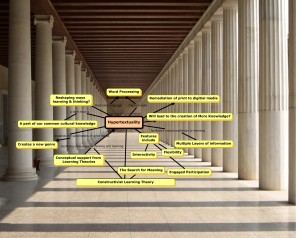
Hypertext and Learning: as The Search For Meaning
One of the many layers of the complexity of hypertext in terms of its functionality in e-learning contexts is its ability, from a Constructivist perspective, to provide the learner with Meaning, which is as noted above, the primary impetus for learning in this view. Hypertext provides a web of meanings, a configuration that is constructed uniquely and actively by each student, driven by their own needs and particular learning objectives and styles.
Complementary to the use of the hypertextuality in constructing meaning is its enhancement of interactivity as students engage with the layers of information provided within in a specific topic area. A self created trajectory through the electronic text enables the individual to effectively embed content more firmly within their own pre-existing schemas or world view, resulting in more comprehensive assimilation of information, better retention or memory of key concepts, and greater practical application of the new knowledge or skill (Sutherland 2001).
The notion of conceptual coherence is also inherently woven into and throughout hyper textual materials and allows innovations and improvements to learning materials by providing flexibility to the instructor or curriculum designer, in terms of its format, structure, and choice of pedagogical methodologies (Sutherland 2001).
A critical feature of hypertextuality is that it can provide a conceptual framework, not only for the design of virtual curricular elements but also in supporting a cognitive substructure from which key concepts and learning objectives can be constructed. Importantly, hypertextuality as a learning tool, also demonstrates an effective translation of learning theory into practice, by facilitating and encouraging students to arrive at the same learning objective via their own unique cognitive or conceptual pathway.
To sum up, key elements of hypertext including its immediacy, flexibility and interactivity extend the reach of the both the type and the scope of the information provided. Bolter provides an effective argument [only briefly touched upon here] to support his contention that hypertextuality provides not only a remediation from print to digital media but that it also expands the parameters of the medium itself sufficiently to be considered a new genre. Finally, in an e-learning context, hypertextuality also enables new ways of reading, thinking and of learning, which are given conceptual support by Constructivist learning theory.
Digital Image:
Created using CMap Technology
References
Bates, A.W., Poole, G. (2003) Effective Teaching with Technology in Higher Education
Jossey-Bass, San Francisco, USA
Bolter, J.D. (2001) Writing Space: Computers, Hypertext and the Remediation of Print
2nd Edition, Lawrence Erlbaum Associates, Inc., Publishers
Carvin, A. (1998) Constructivism Basics
Ed Web: Exploring Technology and School Reform
http://www.ibiblio.org/edweb/constructivism.basics.html
ETEC 540: Module 4 (November 2009) Hypertext
Masters in Educational Technology, online course material, UBC
Jonassen, D. (2003) The Vain Quest for a Unified Theory of Learning
American Journal of Distance Education
Heim (1987) cited in ETEC 540 Module 4: Idea Processors & the Birth of Hypertext
Retrieved online from Readings, 4Nov2009
Kamin, J. (1984). The Think Tank Book. Berkeley, CA: Sybex.
Retrieved online from Readings, ETEC 540 Mod 4Nov2009
Mahoney, M.J. (2003) What is Constructivism and Why Is It Growing?
Presented at the 8th International Congress of Constructivism and Psychotherapy, Italy, June 2003
The Society for Constructivism in the Social Sciences; website
http://www.constructivism123.com/
Postman, N. (1992) Technopoly: The Surrender of Culture to Technology
Vintage Books, New York, NY
Sutherland,P. (2001) A Lifelong Learning Journey; Utilizing Piaget’s and Biggs’ theories of development
Education Line Article, University of Sterling, Scotland
http://www.leeds.ac.uk/educol/documents/00002580.htm
Thomas, M. (2002) Gestalt Learning Theory for Dummies
Minot State University
http://www.misu.nodak.edu/psych/Burke/book/gestalt.htm
November 24, 2009 1 Comment
Web 2.0 and the Home Economics Classroom
“Collaboration is the process of shared creating. It is about collective intelligence.” (Attaran, 2007).
Bryan Alexander, a leading researcher of emerging technology for teaching and learning, believes that the social software movement is not new, he argues started in the 1960’s with the idea “to connect people in order to boost their knowledge and their ability to learn” (Alexander, 2006, p.33). More recently, Web 2.0 has taken hold of our culture and educators are attempting to keep up. Home Economics classes have traditionally focussed on theory and lab work that is created within the classroom. Asking Home Economics educators to expand their horizon’s, the most recent BC Foods and Nutrition curriculum states, “when planning for instruction and assessment in Foods and Nutrition 8 to 12, teachers should provide opportunities for students to develop literacy in relation to information and communications technology sources” (BC Ministry of Education, 2009). Utilizing Web 2.0 technology in the Home Economics classroom allows students to create a more authentic and enriched learning experience. Students can expand their own knowledge base around their interests and collaborate with fellow students and students globally. Using Bryan Alexander’s research, this paper will examine the opportunities and threats for utilizing Web 2.0 in the Home Economics classroom; in particular, social bookmarking, course management systems and Web 2.0 storytelling will be explored.
Social bookmarking can be done by individuals or groups and is used to store, describe and share bookmarks (Alexander, 2006). Alexander comments from a pedagogical standpoint that social bookmarking can be beneficial in the following ways:
- Acts as a memory device – retaining memory from each student and different classes.
- Students can connect with others of similar interests and build upon their own knowledge base.
- Since tags are created by users they can offer a different perspective on how to view content.
- Cooperative nature fosters teamwork and collaboration.
- Benefits the teacher as they can follow the train of thought of the students.
Within a Home Economics classroom, social bookmarking can be used to assist students in meal planning and skill building. Working in groups, students are required to plan and prepare a meal of their choice for term projects. Social bookmarking sites, like Delicious, can be a working space where students collect and collaborate with recipes and techniques. The threats to this approach are that students may not be aware of the time and budget constraints of all their meal choices; however this provides an opportunity for the technology, the students and the teacher to work together to create a meaningful experience.
Course management systems (CMS) evolved around the same time as Web 2.0 and allow for social networking and collaboration within a classroom environment (blogs, wikis, discussions, etc.) (Alexander, 2008). Alexander does not believe that CMS offer a true Web 2.0 experience as users are usually confined to the localised classroom versus the global web environment (discussion threads and wikis are usually class based). That being said, CMS do offer Home Economic students the ability to explore beyond the classroom walls and participate globally. Please see an example of a Home Economics CMS (username: wood and password: password) Ms. Wood’s Foods 9 Moodle. This Moodle site provides a platform and a jumping off point for Home Economics students interact with social bookmarking and storytelling technology that Alexander believes both “promotes higher order critical thinking skills” (2009, p.157). This Moodle also introduces students to a wiki environment so that they become more familiar with adding information and editing others content.
Please see an example of a Home Economics Web 2.0 story using Mapwing.

http://www.mapwing.com/explore/view_tour.php?t=MQKWMoWooffidoi
Web 2.0 storytelling is revolutionizing the way stories are being told – “stories now are open-ended, branching, hyperlinked, cross-media, participatory, exploratory, and unpredictable” (Alexander & Levine, 2008, p.40). Alexander and Levine argue that traditional stories have a beginning, middle and an end; in contrast, Web 2.0 stories can have multiple starting points, can be hyperlinked and can allow user editing of content. Alan Levine, co-author of Web 2.0 Storytelling Emergence of a new Genre, created the site CogDogRoo which explores 50+ tools for creating a digital story. In true Web 2.0 fashion, Levine created his site as a wiki to enable users to edit and add as they see fit. Web 2.0 stories also can take many forms and there is a myriad of available applications to assist Home Economics students with creating their own stories. As Web 2.0 stories, do not follow the traditional linear path they have many applications in the Home Economics classroom. The Mapwing story, Foods Around the World, is a personalized story that allows the individual to tell a story about cuisine that they are passionate about. The story also encourages students to research the ingredients and techniques used in creating the dishes of a particular region. One of the threats to Web 2.0 storytelling is following proper copyright laws and only using images and recipes that are legally available. Students will need to be educated on Creative Commons licensing and sites offer this.
Alexander credits much of the success of Web 2.0 to openness and “wisdom of the crowd” and (2006, p.34). Much of the learning that goes on in the Home Economics classroom mirrors this philosophy as students are encouraged to work together to create recipes. Web 2.0 technology allows students and educators to work together to expand learning opportunities beyond the classroom walls. Social bookmarking, CMS, and storytelling facilitate students in creating collaborative learning experiences based on their own interests. Home Economics is a lifelong skill and as educators, we have succeeded if we can instil a passion for learning new cuisine and techniques.
Reference list:
Alexander, B. (2006) “Web 2.0: A new wave of innovation for teaching and learning?” Educause Review, 41(2), 34-44. Retrieved, April 5, 2008, from http://www.educause.edu/ir/library/pdf/ERM0621.pdf
Alexander, B. (2008) “Web 2.0 and Emergent Multiliteracies.” Theory into practice. 47(2), 150-60. Retrieved, July 20, 2009, from http://dx.doi.org/10.1080/00405840801992371
Alexander, B., and Levine, A. (2008). Web 2.0 story-telling: The emergence of a new genre. Educause Review. 43(6), 40-56. Retrieved, August 10, 2009, from http://net.educause.edu/ir/library/pdf/ERM0865.pdf
Attaran, M. (2007) Collaborative computing: a new management strategy for increasing productivity and building a better business. Business Strategy Series. Vol 8(8). p. 397-393.
BC Ministry of Education. (2008). Retrieved November 22, 2009 from http://www.bced.gov.bc.ca/irp/he_foodnutri812.pdf.
November 24, 2009 3 Comments
Kerpoof!
I am now officially a huge Kerpoof fan. I read the terms of service and agreed to it. I checked the privacy policy and online safety measures and considered them better than other social networks. One feature I thought was great was the use of a teacher’s e-mail address to create student accounts and class lists, as a level of security. Student’s personal info is not required as they do not need to create their account: The teacher creates accounts and can give students code names. In addition, the teacher can monitor student work and reset passwords if need be. Teachers can search the community for lesson plans and learn how to use the tools very easily. Beyond these details, Kerpoof is FUN!
I learned how to make a movie and how to do a drawing in under 30 minutes. I would link my movie, which really lacked direction and a plot, but Kerpoof stopped me due to text content. I didn’t use any inappropriate words, but perhaps Kerpoof had a high filter for safety reasons. Perhaps you should thank Kerpoof for refusing me a link as my movie consisted of a dog, a snail and a penguin hanging out at the park! Not quite Academy material….The site is designed for children (very graphical with fun links) and there are some great lessons banked for teachers on art, social studies and writing!
Visit and play/learn at http://www.kerpoof.com/teach
November 24, 2009 No Comments

