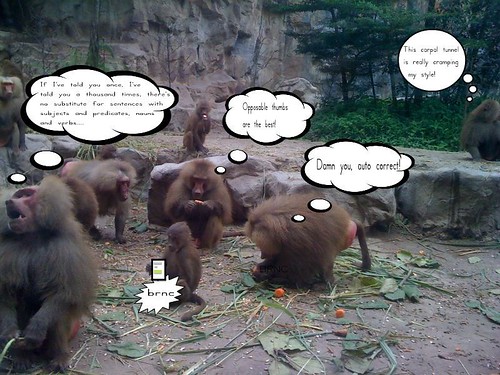In oral cultures, physical records were limited to icons and other memory aids. Knots, poetic devices and mnemonics were used by story tellers and accountants to keep track of their daily needs. (Ong, 2002) Icons eventually became symbols as rules for writing systems were established. Of all extant systems of writing, Chinese characters most closely represent this link to picture writing. Of the thousands of characters available, only about 5000 are in use today. Many are quite complex, made up of many different pieces, radicals, which tend to be simple characters with close attachment to their iconic roots.
“Historical evidence does indicate a tendency of linguistic signs to evolve from indexical and iconic forms towards symbolic forms.” (Chandler, 2012)
The evolution from icon to symbol had impacts on how we think, communicate and live. (Ong, 2002) The Chinese character for field, or one way of writing field, is represented by a box with a plus symbol in the middle, 田. Though it is a symbol, requiring a certain amount of cultural exposure in order to decode, it is quite an accurate picture of a field. As a top down view of a section of farmland, it’s one of the more simple symbols but also a great representation of the real world object. A person, leaving a iconic message for a friend may depict a field in a very similar way, I would add some crops but I’m not a very good pictographic writer. Perhaps the reader would be confused as to if I was referring to the field, the crops or a field with crops in it. Field is perhaps as close as possible to the icon used before symbols took over written expression. 田would have been perfected over a long time before it became the standard.
Field is a radical. (Lau, 2012) It may be a word itself, used as a part of a word or as part of a character denoting vocalization or meaning. An example is found in the character for man. Man consists of field, 田, and strength, 力. The combination of these two radicals into 男 creates man, the traditional worker of the fields. Symbols allow the development of ideas in ways that icons do not. Symbols can be combined in ways that create new ideas beyond the literal meaning of icons. The Chinese language creates new words by the combination of current words. This may draw from the symbolic nature of the language and the need to keep the number of necessary symbols low. A computer, for instance is diannao, electric brain. The combination of the two symbols brings about a wholly new idea something that cannot be communicated through icons.
An icon, by definition must be a representation of an object. (Chandler, 2012) All representations would be open for interpretation and cultural bias but a picture of a bird, will maintain it’s likeness to a bird for everyone who sees it. Some might see a raven or a seagull but the idea of bird can be transferred relatively easily. Everyone’s bird is different. Regulation of the icon, perhaps by a body of people controlling a large market, would start to transform the icon into a symbol. Business dealings, the necessity to accurately track trades and goods, have driven the development of writing systems. (Driver, 1976) The number of times a certain object would have to be recorded would influence its form. Speed would be essential. The vast economic influence of China over Asia has spread their writing system to other countries, Japan, Korea and Vietnam.
The development of the written symbol is necessary to increasing the ability for one to express depth of thought through writing. Narrative is difficult to convey with pictographs. (Bolter, 2001) Icons can serve only as a representation of a physical object, not ideas. In order to fully understand pictographic writing beyond recognition of the icons, one must have a deep understanding of the author. (Bolter, 2001)
The development of a symbolic system (writing) allowed for better governance and control. The Chinese system of script had multiple layers. The top, elite intellectuals used a more artistic form of writing not suited to speed. The pursuit was a pleasure and is often represented today as calligraphy by wet brush on pavement or works of art on walls. Clerks used a different style of writing. They had a necessity for speed. These lower status scribes did the grunt work of the imperial bureaucracy. (Senner, 1991) Their writing system, however, would end up most influential as writing became more of a necessity. Writing became less of a leisurely pursuit and more practical. The flowing, regimented system for clerical, low-class script can be seen and decoded today, hundreds of years later.
The real power embedded in Chinese characters came from the amount of characters in the system. Literacy today requires the knowledge of 2-3000 characters. The average people, peasant farmers, had not the time to become literate. They would have stuck to oral traditions and pictographic symbols when necessary. The overwhelming presence of oral traditions in Chinese, for example, proverbs, is proof of this secondary orality. (Ong, 2002) The ability for the educated elites to keep the writing system away, and thus retain their power, from the masses has only recently started to change. Since 1949, educational reforms have created opportunity for education in rural areas in an attempt to increase literacy. (Rohsenow, 2003) The standard pinyin even utilizes the alphabet to sound out the symbols accompanied by tonal indicators. The large number of proverbs in Chinese is related to the large number of illiterate peasants. Obelkevich (1987) indicates how Russia, with its vast illiterate peasantry, had the most proverbs of all European countries. These features of orality were also a key component of communist propaganda during Mao’s rise to power.
The evolution from icon to symbol represents a great shift in the ability of a culture to expand. Control of a large group of people requires standards. Those in power control the spread of ideas through standardized systems of writing. Chinese characters were solely influenced and used by those in power to keep the illiterate populations under wraps. As education became more prevalent, the characters have been simplified to ease the learning curve. The characters still have much resemblance to a history of pictographic writing.
References:
Bolter, J.D. (2001). Writing Space. Computers, Hypertext and teh Remediation of Print. New Jersey: Lawrence Erlbaum Associates.
Boltz, W. G. (1994). The origin and early development of the Chinese writing system (Vol. 78). Eisenbrauns.
Chandler, D. (2012). Semiotics for Beginners. Aberystwyth University. Retrieved from http://www.aber.ac.uk/media/Documents/S4B/sem02.html
Driver, G. R. (1976) Semitic Writing from Pictograph to Alphabet. London: Ixford University Press.
Lau, J. (2012) List of Chinese Radicals. Yellowbridge Chinese Language Center. Retrieved from http://www.yellowbridge.com/chinese/radicals.php
Obelkevich, J. (1987). Proverbs and social history. The Social History of Language, 43-72.
Ong, W.J. (2002). Orality and LIteracy: The technologizing of the Word. New York: Routledge
Rohsenow, J. S. (2003). ABC dictionary of Chinese proverbs. University of Hawaii press.
Senner, W. M. (Ed.). (1991). The origins of writing. University of Nebraska Press.