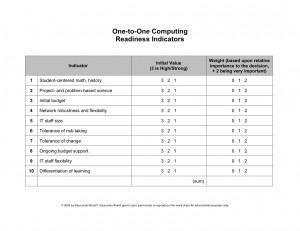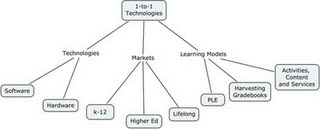First off, thank you Module 7 for this presentation, it’s got me thinking in some new directions.
I was thinking through some of the issues with moving towards a 1:1 ratio, many of which are being discussed in the forums and comments, and looking for inexpensive ways of deploying more computers for students to use. I have better than a 1:1 ratio in my class, but my school at large is nowhere near. Here are two technologies that I’ve found, and I’m hoping that together we can find more.
Linux Terminal Server Project (http://www.ltsp.org/)
Linux Terminal Server Project (LTSP) is designed to connect multiple low-cost terminals to a powerful server which does all of the processing and storage for all users. The terminals can be old computers or newer thin clients, as long as they have a basic processor, video card, network card, and keyboard and mouse support. They don’t need any drives, as storage is handled by the server. Input by users is sent over the network, the server does the processing, and the results are resent over the network for the terminal to display. Practically, it’s like having your own machine.
The advantage to this is in costs and maintenance. The server is the only machine that needs to be setup and maintained. All of the terminals are interchangeable, and with the drives removed, the most common failures are gone as well. A single quad-core machine acting as a server (about $700) should run about 30 clients at reasonable speed. If the terminals are powerful enough, some processing can be done on them to reduce the load on the server too. Just about any old computer can be a terminal, so the clients can be old inventory or donated machines. Ubuntu includes a LTSP configuration in the install disk, so setting up a basic lab can be done in just a few hours.
The issue with this setup is that it uses Linux. While the OS and applications are free, it may be difficult getting IT to manage the system. If the IT already supports Linux, it should be an easy implementation.
Userful (http://www2.userful.com/)
From what I can tell, Userful behaves similarly to an LTSP environment, but instead of dummy boxes connected by network to the server, a keyboard, mouse, and monitor is connected directly to the server. It also uses Linux as the OS, so the same implications with software as the LTSP apply.
There are some performance advantages to this setup. Since each monitor/desktop has direct access to a video card, video performance is improved. Also, since a server is limited to about 10 user desktops, each user could have a larger slice of the processing power. The company claims that it costs about $70 per user in hardware costs in addition to the server. Here’s my own cost estimate for a brand new lab of 30 machines. You would need 30 modules ($2100), 3 servers ($2100), 15 video cards ($900), 30 keyboards, mice, and monitors ($6000), which comes to $11100. I imagine that many schools would be able to scrounge the keyboards, mice and monitors, and that would reduce the cost significantly, to just over $5000.
If you know of other options, I’d love to see more solutions for schools looking to expand their computer offerings.