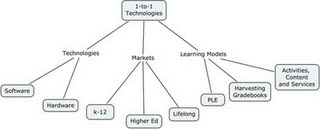Category — Uncategorized
Jay’s Pitch
Think baby mobile.
Think lcd screen.
Add touch screen technology and interactivity.
Your child is now experiencing the Bab“E” Mobile!

E Mobile Technologies Presents the “Modern Baby Mobile & Monitor”
Every room in a modern home today has components of technology. Many homes now have wireless networks and several computers. One room that has yet to be influence by technology tools is your child’s nursery. Many parents invest a great deal of time and money to make their child’s nursery the most welcoming environment in the home.
Technology has been embraced and catered to many demographics and market areas over the past twenty years. We have seen a tremendous increase of computers and educational software within K-12 schools. We have also seen an explosion of video and social networking tools. The Bab“E” Mobile is a one of a kind innovation that could have a tremendous impact in the baby and toddler years both socially and educationally.
To learn more contact me now!
November 28, 2009 28 Comments
Jen Wong’s Elevator Pitch for The Green Network








Sabine,
Sorry I haven’t emailed you this week. How was your weekend? Yesterday, I went to a Chinese wedding where they served shark fin soup. You know that I’m quite environmentally friendly and so I didn’t want to eat the soup. As I watched everyone enjoying their soup around the table, I couldn’t help but think about the sharks, polluted oceans, etc. Each seating at the table had a new label of a snowball shaped bottle of Coca-Cola with polar bears and snowflakes. I would have to admit, it’s a cute idea as it resembles a Christmas tree ornament. Sure enough, the polar bears got me thinking about their extinction as well. We cannot allow these environmental problems to continue; action must take place. We need to set a global shift into gear and create a Green Network. I put my ideas into a blog at www.wonkajenn.wordpress.com. I wondered what you thought of my ideas as we both share concerns on this topic.
Jen
Images from:
November 28, 2009 18 Comments
Jeff’s Elevator Pitch
Online courses as a potential marketing tool for China.

View the full pitch at https://www.youtube.com/watch?v=_9nsRROhSv8&fmt=18
November 28, 2009 15 Comments
The Teen Second Life Culture Project
Hello Everyone! Like Cari, I elected to make a submission to the UBC Global Minds Challenge as my venture pitch. I’ve included a brief project description and two videos that might interest you. For more information see the link to the project website.
The Teen Second Life Culture Project was an exciting and unique learning adventure taught within a 3D online world. Students from two Regina Public Schools used their research skills to study various world cultures through seven common cultural patterns: economic, political, kinship, artistic, religious, educational, and recreation and play. Learners then represented their new knowledge by designing and editing objects and land plots to reflect the cultures’ way of life. Students interacted with one another by using avatars in role-playing activities. Guest presenters with specialized knowledge were invited to the virtual world from distant locations to share their insights with the learners.
Students also used blogs to record and present their research in addition to sharing images from their virtual land plots. Readers commented on the blog entries, sometimes offering advice and new information to the students. At the end of the unit, students were charged with the task of creating a multimedia project depicting what a typical day would be like for their assigned culture. The student work is spectacular!
In addition to the knowledge and content learned through this project, students demonstrated sensitivity toward, and an appreciation for, all cultural groups. These values and attitudes are important due not only to the multicultural nature of Canadian society, but also because we aim for our students to be leaders in global citizenship.
To learn more about the Teen Second Life Culture Project and to discover the pedagogical possibilities of virtual worlds, please visit our comprehensive project website at: http://tinyurl.com/slculture
If you are pressed for time and only have a few minutes to learn about the Teen Second Life Culture Project, we recommend that you visit the following links; however, we are willing to bet that once you’ve had a chance to learn a little, you’ll want to learn more!
Teen Second Life at Regina Public Schools – 3 minute video
“A Day in the Life of” student made videos: http://sites.google.com/a/go.rbe.sk.ca/tsl-grade-8-culture-project-2008/student-work/a-day-in-the-life-of-videos—macneill
November 26, 2009 3 Comments
Team 8 Conclusion
Team 8 Conclusion
On behalf of Ian, Sean, Ernie and myself (Jen), I would like to thank ETEC522 for excellent participation in this week’s presentation. We hope you enjoyed the Moodle format for our discussions and activities and hope that you will also consider using the Moodle platform in your future teaching practices.
We have all learned something from the assigned activities and we definitely appreciated the insightful and reflective discussions towards collaborative technologies. We are definitely sure that this will be a growing area of life long learning.
Please feel free to email or contact us if you have any questions or concerns about our presentation. In addition, feel free to continue discussions in the Moddle forums, if you wish.
Enjoy the upcoming week as we are closer to the finish line.
Team 8
November 8, 2009 5 Comments
AbiWord Online Collaborative Documents
Abiword, a lightweight open source word processor is now capable of online collaboration. In the previous post we were discussing how it would be nice if Google Docs had a client, and this may be that solution, but approached from the other direction.
I’ve created a collaborative document (tagged as ETEC522) which should be available to anyone who creates an account on AbiCollab, if you want to try it out.
November 3, 2009 8 Comments
Module 8: Collaboration Technologies
Hi everyone!
Welcome to this week’s presentation on Collaboration Technologies.
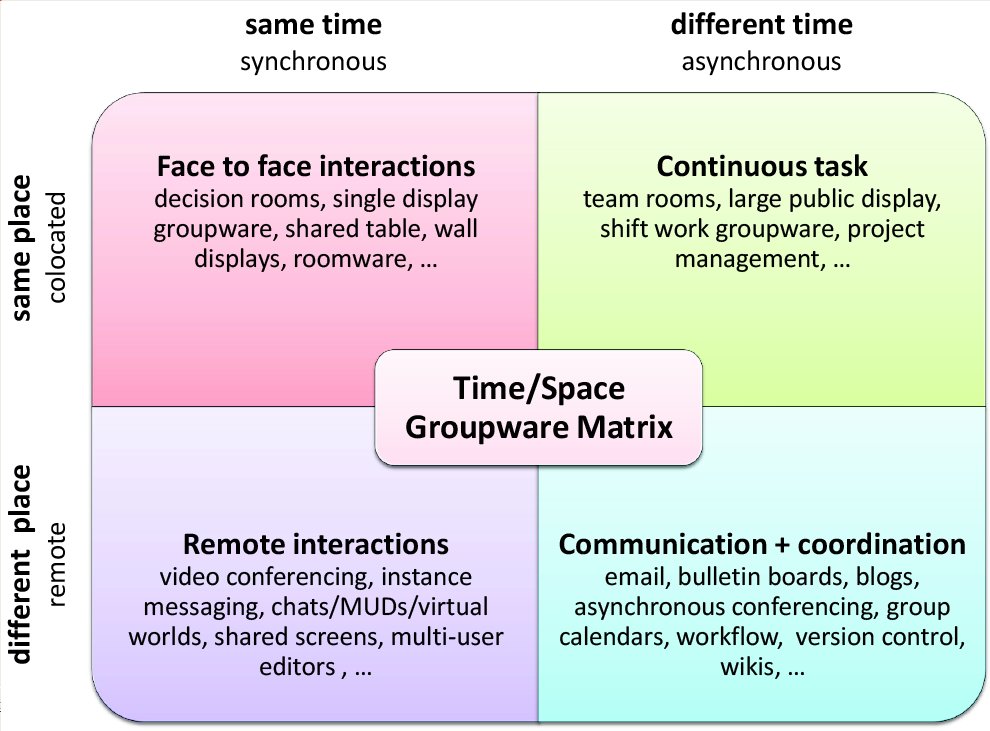
Our group has decided to try a different, perhaps more traditional, presentation style using the OSS learning management system called Moodle. Many of you may be familiar with this platform or have had some working experience. If not, that’s ok too!
Our website can be found at —————— (ETEC 522: Module 8 – Collaborative Technologies). To begin, you will need to click on “create new account” and follow the prompts. I have set the enrollment key as ETEC522.
We hope you enjoy our presentation and we look forward to your thoughts and ideas about Collaboration Technologies!
Your Module 8 Presentation Group,
Ian, Sean, Ernie, & Jen
November 1, 2009 10 Comments
Module 7 One to One Technologies CONCLUSION
To view our concluding statements and a great summative concept map, please come to the CONCLUSION TAB of our NING website.
Thank you all for participating in the discussion forums this week. There was excellent dialogue generated among class members.
Thanks again.
The Module 7 team.
November 1, 2009 6 Comments
Weekend Group 7
Thank you for your excellent participation so far in our presentation. We appreciate your comments in the Module 7 discussion on One to One Technologies–and thanks Byron for these other pointers.
Make sure you check out under learning models: in the discussion forum re: the question about what your PLE diagram would look like.
Making your own PLE concept map is a fun way to see how we are already customizing our learning using the new web 2.0 tools available. Visit the Learning models main page to see a link to lots of student PLE samples, then feel free to post your PLE diagram at:
http://1to1tech.ning.com/forum/categories/learning-models/listForCategory Please join in this interactive activity–we can’t wait to see your “BOOtiful” diagrams-Happy Halloween.
October 30, 2009 No Comments
Module 7 concept map
October 27, 2009 1 Comment