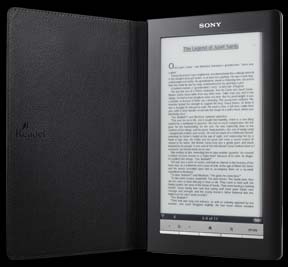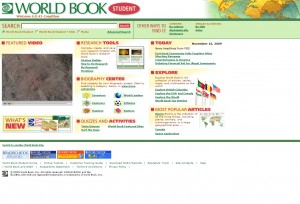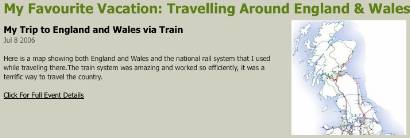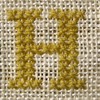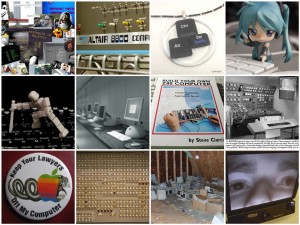Posts from — November 2009
Rip.Mix.Feed
For this activity, I decided to browse through the different options presented in the Wiki and I Remixed an existing source.
I’ve always enjoyed watching photos inside a photo, so when I saw Dumpr had this feature; I wanted to give it a try! I uploaded my niece’s photograph for this “technique”- her name is Natalia and she’s almost 10 months old! (she was about 3-4 months in the pic).

I also wanted to share a blog I elaborated for another course to present a activities and content. The blog is in Spanish, as the course was one ITESM was offering: http://cecitagliatec.blogspot.com/
November 21, 2009 3 Comments
Web 2.0 Toolbox
For my Mix. Rip. Feed activity, I have compiled a list of bookmarks in del.icio.us of most of the online tools and resources we have come across in ETEC540. Some I have used before, but most are new to me. I have added tags and brief descriptions of what the tools are for. What this lacks in creativity, it makes up for in usefulness.
Click here to open my Web 2.0 Toolbox.
November 20, 2009 2 Comments
Reflection…
Like Kelly, I originally created this “movie” using Slide.com for ETEC 565 in the summer term. When I saw the Rip/Mix/Feed assignment I, too, was drawn back to this project I created out of our family trip across Canada 2 summers ago. Now it seems even more poignant to me as I realize that this trip, which seems like yesterday, was right before I started my MET journey. Now, as I revisit it I am almost done. With one more course to do in January the process of reflecting on this journey is very timely.
This term has been incredibly hard for me. I got a garden variety flu right at the beginning of the term and three days after that ended I got “the” flu. I have felt incredibly behind throughout the term. With this term almost over I heave a great sigh of relief!
All journeys have their difficulties but are hopefully worth it in the end.
I look forward to getting back to my family who have all sacrificed something so I could pursue this goal. They have been very patient.
November 19, 2009 4 Comments
[R]evolution of Communication
New technology alters the structure of our interests: the things we think about. They alter the character of our symbols: the things we think with. And they alter the nature of community: the arena in which thoughts develop. (Postman, 1992, p.20)
Walter Ong in his acclaimed book, Orality and Literacy, posits that “more than any other single invention, writing has transformed human consciousness” (1982, p.77). Writing has also transformed the way in which people connect with each other. In an oral culture, communication was limited to what an individual could witness first hand or what they heard via another medium (clergy, messengers, etc.). As the technology of writing developed, books, letters and telegraphs further evolved how people communicated with each other and allowed people to communicate with a broader audience. This paper contends that there has been a revolution of communication as digital technologies have altered the way in which people communicate. The question remains – Is digital technology creating connections or digitally dividing us?
The Internet, and particularly Web 2.0, has altered our ability to refute written text. In an oral culture, people had the opportunity to directly discuss (or disagree) with a message as the message and the source were one (Ong). Ong argues that there is “no way to directly refute a text” (p.78). Written work has had a long history of “stability and authority” and the average person was not given the power to question it (Bolter, 2001). As writing evolved to include letters and newspaper, people could write editorials (that may or may not be published) to voice their opinions. Web 2.0 has altered the landscape for personal expression and opened up communication. Dobson and Willinsky agree that digital literacy is allowing people to “speak out and make one’s views widely available” (2009, p.1). Even the terminology used has changed; books have readers, whereby websites have visitors (Kress, 2001). A visitor can instantly comment on a story and share that with friends, family or the World Wide Web. Take for example, CNN’s website, whereby at the end of each story, visitors are given the option of Mixx, Facebook, Twitter, Share, Email, Save and Print (CNN). CNN also allows visitors to instantly comment on all stories posted. Writing opened up communication lines and Web 2.0 further breaks down institutional barriers and allows individual voices to be heard.
Ong comments, “A chirographic (writing) culture and even more so a typographic (print) culture can distance and in a way denature even the human, itemizing such as the names of leaders and political divisions in an abstract” (p. 42). In an oral situation people are more guarded with their opinions as not to offend others. When speaking, the audience is present and the speaker has to express their thoughts succinctly and timely. On the other hand, writing puts a distance to what is being said both in terms of time and space. A writer has time to reflect and revise their work. Digital technology has created a new medium that allows written text to be more instantaneous like oral dialogue. In UBC’s MET program, the students had a written discussion about the differences between an email message and a phone conversation and Clare Roche (2009) wrote, “if we are imagining that someone is reading our words, it is usually because we know that our written words can be kept and may be used as evidence against us”. Laurie Trepanier (2009) commented that “email dehumanizes events and some people use it as an escape from having to do the dirty work”. What people write and what people say are often very different.
According to Ong, in an oral culture, people speak to be heard and unity is created when a speaker addresses an audience. Ong argues that print isolates and is not written for any particular group. Postman also believes that in a classroom orality leads to cooperation where as print emphasises individualized learning and competition. The evolution of the World Wide Web to include Web 2.0 technology like blogs, social book marking, and wiki’s is altering that perception of text; Alexander comments that “an entire genre of Web services has emerged solely for connecting people to each other based on their interests and personality” (2008, p.152). The goal of many social software applications is to create openness, collaboration and a community – very much the same as orality. The Web also allows the audience to be global as it is not bound by location. UBC’s Master of Educational Technology prides its self on being an internationally recognized program that is offered fully online and taken by students from thirty different countries (MET, 2009). Jerry Bleecker comments, “When a document begins in BC, is refined in China, polished in Ontario, proofed in Japan, and submitted from New York, you know you’ve been part of a truly global learning experience” (MET).
In 1982, when Ong wrote his book, the World Wide Web was in its infancy and Web 2.0 was not yet on the horizon. Web 2.0 and digital technology has evolved to incorporate many of the attributes that oral cultures appreciate: a sense of openness and community. Digital technology is not without its pitfalls, but it gives the individual power to refute and let their voices be heard. The line is already blurred between oral dialogue and written correspondence with instant messaging and texting and it will be interesting to watch as communication patterns continue to evolve and improve. Digital technology holds the power to create connections between people. These connections are different than that of a traditional oral culture, but strong communication channels and a sense of community can still be built.
References:
Alexander, B. (2006). Web 2.0 and emergent multiliteracies. Educase Review, 4(1), p. 34-44.
Bolter, J. (2001). Writing spaces: computers, hypertext, and the remediation of print. Mahwah, NJ: Lawrence Eribaum.
CNN. (2009). Retrieved November 19, 2009 from http://www.cnn.com/.
Dobson T, Willinsky J. Digital Literacy. In: Olson D, Torrance N, editors. Cambridge Handbook on Literacy. Cambridge, UK: Cambridge University Press; 2009. http://pkp.sfu.ca/files/Digital%20Literacy.pdf
MET website. (2009). Retrieved November 19, 2009 from http://met.ubc.ca/.
Ong, Walter. (1982.) Orality and literacy: The technologizing of the word. London: Methuen.
Postman, N. (1992). Technopoly: The surrender of culture to technology. New York: Vintage Books.
Roche, C. (2009). Orality and Literacy [ETEC 540 class discussion]. Retrieved from e-Learning @ UBC website: https://www.elearning.ubc.ca/.
Trepanier, L. (2009). ). Orality and Literacy [ETEC 540 class discussion]. Retrieved from e-Learning @ UBC website: https://www.elearning.ubc.ca/.
November 19, 2009 2 Comments
Commentary #3: Web 2.0 Collaborative Learning
In “Web 2.0: A New Wave of Innovation for Teaching and Learning?”, Bryan Alexander (2006) examines how social software has become an important part of Web 2.0 enabling people to connect with other people all over the world. Alexander (2006) compares social software applications to “static or database-driven web pages” (p.32) whereby users can modify social software sites such as wikis, but can only read information on static web pages (p.32). Web 2.0 builds on the microcontent that users have been creating for years and enables them to develop “web content often collaboratively and often open to the world” (p.34). Alexander (2006) emphasizes the importance of Web 2.0 users being information architects who create microcontent in an open environment (p.34).
Alexander (2006) then describes and compares the various types of Web 2.0 tools that exist. Folksonomy is a type of metadata that users assign to data to tag it so that it can be easily identified, retrieved, and shared with others (p.34).
Social bookmarking is a “service for storing, describing, and sharing bookmarks” (Alexander, 2006, p.34) that plays an important role from a teaching and learning perspective because social bookmarking allows for “collaborative information discovery” (p.36). Social bookmarking is also beneficial because it provides a location to post links and facilitates networking with peers who share common interests which can lead to collaborative learning with others. It also offers new perspectives on one’s research: “as clusters and tags reveal patterns” (p.36). In addition, for groups who are collaborating on a project, each member can upload their own bookmarks to a central location without being co-located and an instructor can easily track their students’ “progress in their research” (p.36).
The wiki is the best Web 2.0 tool for facilitating social interactions and collaborations (p.36). In addition, some Web 2.0 tools exist to enable users to create websites using user-friendly graphical user interfaces (p.38). These tools are similar to wikis in that they offer social interactions like wikis, but differ in that they are more user-friendly than wikis and identify the authors (p.38). From a teaching and learning perspective, wikis and these websites that exist for creating websites easily promote collaborative work environments where many people can work together on group assignments (p.38).
Blogging is an important tool for digital writing and there are various search services that exist to “let users search for content within blogs” (p.38). From a teaching and learning perspective, creating blog entries and the ability to search for blog entries enables students and teachers to track a search throughout a semester (p.40).
Blogdex and other similar sites combine news and social software to enable people who share a common interest in news stories to connect with each other. These sites contain powerful search engines that “enhance the pedagogy of current events” (p.40) enabling classes to explore the various perspectives contained in these sites (p.40).
Although in closing Alexander (2006) is hopeful and excited about the prospect of Web 2.0 tools continuing to evolve and offer easy to use social collaborative environments in which to teach and learn, he raises concerns about IT support being an issue and copyright violations posing a problem as well in the future (p.42).
Dalsgaard (2006) concurs with Alexander (2006) that Web 2.0 tools offer innovative ways for teaching and learning: “social software tools can support a social constructivist approach to e-learning by providing students with personal tools and engaging them in social networks” (p.2). However, Dalsgaard (2006) recommends that social software tools be designed specifically to support learning considering the fact that social software such as wikis, weblogs and social bookmarking were not developed with teaching and learning in mind (p.9).
Uribe, Klein, and Sullivan (2003) examined the effects of learners first learning a four-step problem solving process on their own through an eLearning course. Then, they examined the same learners working in computer-mediated pairs or alone to apply the four-step problem solving process to a problem-based learning exercise. The learners who worked in pairs using a computer-mediated collaborative environment: a chat room in a virtual classroom hosted through a learning management system did better than the students who worked on the same problem alone. As a result, “the study indicates that computer mediated collaborative learning is a more effective strategy when teaching problem-solving skills than is individual learning” (p.17).
When it comes to computer supportive collaborative learning, Lou, Abrami, and d’Apollonia (2001) affirm that learners learn better when they collaborate in groups of 3 to 5 people either asynchronously or synchronously as opposed to learning on their own “by comparing alternative interpretations and solutions, correcting each other’s misconceptions, forming a more holistic picture of the problem if the task is complex, or simply pooling resources” (p.479).
Clark and Mayer (2008) also state that synchronous and asynchronous social software help facilitate group collaborations for learners in e-Learning courses: “chats, breakout rooms in virtual classrooms, wikis, blogs, and discussion boards offer a variety of channels for online collaboration” (p.259). Similarly, Bennet and Bennet (2006) state that a learning management system (LMS) facilitates learning by providing social software applications within the LMS for collaboration and sharing of knowledge amongst learners (p.4).
Conclusion
Regardless of whether Web 2.0 asynchronous and synchronous social software applications are located within a learning management system or on the Internet, they offer wonderful tools for facilitating collaborative learning without learners needing to be co-located. In addition, learning in small groups with social software has proven to be a better method for learning than learning on one’s own due to the rich collaborative environments that these applications provide to their learners.
References
Alexander, B. (2006). Web 2.0: A New Wave of Innovation for Teaching and Learning? EDUCAUSE Review, 41, (2), 32-44.
Bennet A. & Bennet D. (2008). e-Learning as energetic learning. The journal of information and knowledge management systems, 38, (2), 1-12.
Clark, R. C., & Mayer, R. E. (2008). e-Learning and the Science of Instruction: Pfeiffer San Francisco.
Dalsgaard, C. (2006). Social software: E-learning beyond learning management systems. European Journal of Open, Distance and E-Learning, (2), 1-11.
Lou, Y., Abrami, P.C., & d’Apollonia, S. (2001). Small group and individual learning with technology: A meta-analysis. Review of Educational Research, 71 (3), 449-521.
Uribe, D., Klein, J.D., & Sullivan, H. (2003). The effect of computer-mediated collaborative learning on solving ill-defined problems. Educational Technology Research and Development, 51 (1), 5-19
November 19, 2009 2 Comments
This is just the beginning
I made this blog for fun. I was inspired by Catherine who checked out my university blogs, (which I will fix in the vacations), but this blog is going to be a place where I can be myself. I have been told that I am technologically challenged, but I will not let that hold me back. I will follow the example of the little turtle (very slow and very determined), I will make many errors, I will require infinite patience, but I will get there in the end.
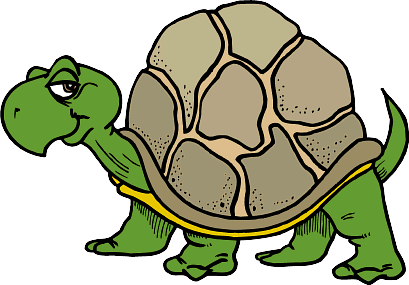
A Happy Turtle
November 19, 2009 2 Comments
The future of Professor Johnny

I have a class full of the Net Generation. They live in a hypermediated world where they can virtually dissect an owl pellet on KidWings.com, they can learn about simple machines on EdHeads.org or play math and literacy games on Starfall.com. They expect that when they do a science unit on bats that they will be able to see bats in their natural habitat. They know that when they don’t understand what a word means they can not only look it up online and it will usually be accompanied by a digital image of some description. The world is at their fingertips. They are in grade 2.
In their article, Why Professor Johnny can’t read: Understanding the Net Generation’s texts, authors Mark Mabrito and Rebecca Medley (2008) offer an opportunity for educators to examine what they will need to do in order to make themselves more effective in educating the next generation. Today’s students are a fundamentally different iteration of learners. They have grown up with, “pervasive digital technology” (Mabrito & Medley, 2008). And, according to Marc Prensky (2001) this change represents a singularity in that the effects of changes in technology are so dramatic that there can be no return to previous ways of thinking or doing.
Key to this difference, the authors claim, is the way in which educators and the Net Generation view texts (Mabrito & Medley, 2008). As the Net Generation has been inundated by digital technologies they have developed skills that their teachers do not necessarily have. These savvy kids have the ability to move within the text presented to them and to create and modify information in a multi-media environment. Most of their teachers grew up using text in a linear fashion and are used to the text itself being in control of the way in which information is presented to, and gathered by, the user (Mabrito & Medley, 2008). Today, the presentation of information occurs not only in a non-linear format but is also multi-modal in nature in that it may also be enhanced by video, audio and digital images. Our Net Generation students are learning to move fluidly in this environment and have come to expect that everything they experience will be presented in this fashion. This shift in how the two generations learn suggests that culture influences both what and how a person thinks and that the actual processing of information may, “differ according to the culture in which a person matures” (Mabrito & Medley, 2008).
For our educators, teaching to this new breed of student will be a challenge. If our practice is truly self-reflective it will be ourselves that need to morph to work with the different set of skills that our learners need and are currently developing outside of the classroom environment. Mabrito and Medley (2008) suggest that educators will have to embrace to concept of distributed knowledge and move away from the traditional notion of individual knowledge. This strategy for learning is evident in many of the classrooms of today in the form of an increased emphasis on “doing” rather than “receiving” learning. Good teachers are striving to have their students participate in learning in a more vocal and kinesthetic way but this trend in education is, most likely, not born out of cultural trends in learning. The authors also feel that educators will need to go out to the world of their students and experience and learn from it first hand (Mabrito & Medley, 2008).
Looking at the criteria for this very assignment leads me to wonder what the impact of the Net Generation’s vision of reading text will be on the world of academia. The criterion for this very assignment includes the following elements.
“Commentaries should show evidence of considered, critical response, and claims should be supported through citation of relevant sources. Writing is expected to be of a professional/scholarly standard.” (ETEC 540, 2009)
Will the definition of “formal” change when the Net Generation takes over the helm in the academic world? Will what is considered to be “professional standard” change as professions evolve to reflect cultural changes?
Last night, my twelve year old son sat on the couch with the laptop balanced on his knees. His assignment was to find two words in the novel they were studying in class and to find the definition for each. When I asked him what he was doing he said that, “Going to Dictionary.com was a lot easier than looking through that big honking book”. I burst out laughing at how apropos his comment was to what I was currently working on. The teacher intended the students to learn some of those dictionary skills we have spent so much time on with our students in the past but my son has always had the ability to seek out information in ways that I did not as a student. Resistance, as they say, is futile. Today’s educators will have to step up their involvement in the world of their students if they want to help prepare them for their world.
Resources:
Mabrito, M. & Medley, R. (2008). Why Professor Johnny can’t read: Understanding the Net Generation’s texts. Innovate: Journal of Online Education, Vol.4 (6). Retrieved from https://www.vista.ubc.ca/webct/urw/lc5116011.tp0/cobaltMainFrame.dowebct?JSESSIONIDVISTA=kBjhLFFXZT2pSWVCGVKgFKy55GN1rxQFvr2bvLYLvGb0jygYcGhP!1296897521!node15.vista.ubc.ca!20001!-1!-1968798209!node16.vista.ubc.ca!20001!-1
Prensky, M. (2001). Digital natives, digital immigrants. On the Horizon, Vol.9, No. 5.
November 19, 2009 2 Comments
(Re)telling a story…
For this activity, I was drawn to a previous assignment for another MET course. I wanted to share this story with you all (and some of you, again) because it was my first foray into the world of online slide shows. I used the Slide site for a anniversary present for my husband this past summer. It tells a lot about our lives, which took me a while to be comfortable with posting it. As I saw what we had to do for the Rip. Mix. Feed. assignment, I was excited to try some new tools that I normally wouldn’t take the time to explore. So this is really post 1 of 2! Enjoy the video!
November 18, 2009 3 Comments
Scratch & Rip. Mix. Feed.
When I began playing with some of the Web 2.o tools I reflected on using MIT’s Scratch programming language in a previous MET course. I have only touched on some of Scratches’ possibilities; however, you will find a lot of support off of their home page: http://scratch.mit.edu/
Here is a small ScreenFlow video I made of this technology.
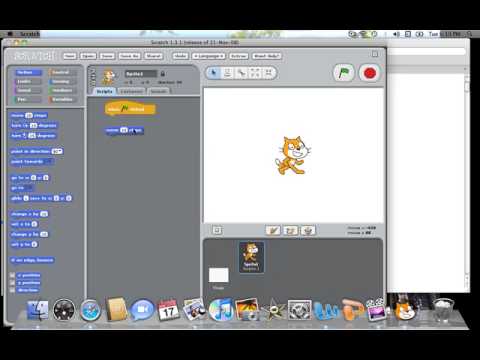
Drew
November 17, 2009 No Comments
Rip*Mix*Feed
For this assignment I put together a Webslides demonstration using Diigo, to look at how Web 2.0 can be used in the classroom. This ties into the final commentary that I did on Web 2.0 and the pedagogical implications.
At first I was hesitant about this assignment, not knowing quite what to do, but as I got into it, I realized that there were a number of advantages, and disadvantages, to using Web applications.
I thought the idea of putting together a slide show of web pages was clever. I collected (bookmarked) a number of web pages that could assist an educator in the class by using Web 2.0 applications. I labeled it ‘Head of the class with Web 2.0’. It is one of the lists in My library.
The site is located at http://www.diigo.com/list/etec540debg/head-of-the-class-with-web-20
Click the green arrow button at the top of the page to view the slides in sequence (as a slide show). If you go into each individual article, you will find helpful literature on Web 2.0 applications, highlighted areas and sticky notes for comments that I made on the literature. They have all been appropriately tagged.
I started out by showing a number of slides that:
- Highlighted the Web 2.0 educational tools that can be found on the web. I followed this up by showing a number of pages on:
- Social bookmarking
- RSS feeds
- Chat
- Wiki
- Podcasting
- Digital Storytelling
- Blogs
- VoiceThread
- A social networking site for teachers
- And finally a study looking at the impact of Web 2.0 on education
I think Webslides is a beneficial tool, however, it is also plagued with a number of issues. I found that the program sometimes appeared unstable – now this just might be my slow computer or security software, however, even at work I encountered these same problems. The ‘highlight’ and ‘sticky note’ functions caused me particular grief – sometimes it would work, while other times it would not, despite repeating the same sequence of events. These functions appear not to work consistently on all web pages. My security software did not like the Diigo toolbar that I downloaded either. Due to the host of technical issues, and the amount of time it took to work out the problems, I am not sure that I would use this process in the future; but it was an interesting exercise.
November 17, 2009 2 Comments
Pictures of the real city of Troy
When I saw Barb Fraser’s commentary on Heroes and accompanying picture of the Trojan horse, I was reminded of my trip to Turkey last spring where the ancient city of Troy was actually located. Here are 2 pictures of the ancient city of Troy near Cenakale, Turkey.

Well, this is not the original, but it does stand at the gates of the Ancient City of Troy.

This is what's left of Troy now. There are 9 layers that they could identify. I think the Homeric Troy was layer 5 or 6. From the top of some of the ruins, you could see a hill where Achilles would have been buried, and another nearby, where Paris would now lie.
November 17, 2009 1 Comment
Electronic books: Not yet the remediation of print
The cost of digital alternatives has been a factor in their adoption. E-books read using a home computer are cost effective since few people in developed countries do not already own a PC capable of running the required software. However, the initial cost of purchasing a dedicated e-book reader, particularly for fiction, is still prohibitive. There are also lingering issues of portability, readability and battery life, though these are certain to be addressed over time. For non-fiction materials, particularly encyclopedias and reference works, however, portability works to the advantage of e-books and uptake has been faster and more enthusiastic. High school students are content to use electronic versions of reference works that are, in print form, typically larger, heavier, and available for shorter loan periods than other types of materials. And, in addition to 24/7 availability online, electronic reference books offer the advantages inherent in most digitized material: “Specifically, electronic documents are usually searchable, modifiable, and ‘enhanceable.’ ” (Anderson-Inman & Horney, 1997, p. 487). At the post-secondary level, where students purchase their books, electronic texts are popular with a majority of students for many of the same reasons (Hawkins, 2002, p. 45). “As with any remediation, however, the eBook must promise something more than the form it remediates: it must offer what can be construed as a more immediate, complete, or authentic experience for the reader” (Bolter, 2001, p. 80). Again, to date, this is most true for reference works and most notable for encyclopedias.
Fanfiction.Net (www.fanfiction.net Nov. 11, 2009) employs attributes of Web 2.0 popular with teenage readers. Fanfiction, as the name suggests, is a site that allows users to write chapters and scenes based on their favourite works (novels, plays, movies and television shows), and publish them to thousands of readers. Readers can browse these user creations by category and read them online as long as they have a computer with an Internet connection or access to one in a school or public library. The fan compositions reflect the interests and preoccupations of the time, and reach a wide audience through Internet publication facilitated by categorization, searchability and interactivity (ratings and reviews). Forums and communities allow readers and writers to discuss their works, the shows and books on which they are based and a wide range of related topics. English, literature and creative writing teachers would do well to co-opt the enthusiasm for this type of interaction with popular culture to encourage students to write for a much wider audience than that available in the classroom or the school. Interestingly, while Fanfiction incorporates many Web 2.0 affordances, it is also still linked strongly to the metaphor of the codex. Hawkins (2002) sums up the current situation well: “E-books will survive, but not in the consumer market—at least not until reading devices become much cheaper and much better in quality …. The e-book revolution has therefore become more of an evolution.” (p.48).
References
Anderson-Inman, L. & Horney, M. (1997). Electronic books for secondary students. Journal of Adolescent & Adult Literacy, 40 (6), 486-491.
Bolter, J.D. (2001). Writing Space: Computers, Hypertext, and the Remediation of Print. Mahwah, NJ: Lawrence Erlbaum.
Hawkins, D. T. (2002). Electronic Books: Reports of their death have been exaggerated. Online, 26(4), 42.
November 17, 2009 2 Comments
Travel Timeline Remix
I used this Xtimeline tool because I wanted to try a timeline tool out from Alan Levine’s list and I wanted to create a timeline progression of my information and images provided under the Creative Commons copyright from Flickr (the remix part) of a vacation to England and Wales over a three week timespan to show where I was on each day – it was a very busy trip! I think this tool works reasonably well, however, it did not want to have more than one item for a single day regardless if there were different times of the day for each item (how frustrating). It worked fairly simply and easily, but had some foibles such as the multiple items on the same day issue which was irritating. This also made me much more selective with the images that I used, as my plan was to have multiple images for each day perhaps this is a good thing though too as it does make the timeline too specific. Some good components about Xtimeline was that it had a built-in keyword tool and a location for the image / text source citation which was a nice touch. There are also some interesting tools to import / export the timeline as a CSV (comma delimited file) or XML (extensible markup language file), so you could built it outside of Xtimeline and then bring it in or out. Hope you enjoy the presentation!
http://www.xtimeline.com/timeline/My-Favourite-Vacation–Traveling-Around-England—Wales
November 16, 2009 6 Comments
Photo Remix
I had a ton of fun with this activity. I used dumpr.net to remix this photo of my son. I have to admit, it was an easy task, but I spent TONS of time deciding on the best image to use and what filter to apply. I have done a few others that I will print out for my kids so they can colour themselves. Enjoy!

Get your own photo sketch
November 16, 2009 1 Comment
Commentary #2 Literacies and Information Architecture
Mandala Making Activity——-
—–As a preface activity to the commentary I would like to invite classmates to review an online example, or generate their own Mandala of Muliliteracy as a way to conceptualize the organization of each individual’s concepts. Feel free to peruse the http://win-dev.communication.utexas.edu/mandala/ communication course website and check out a sampling of other ones on the site.
The Dobson and Willinsky article provides a broad scan of the many meanings of digital literacy, for which they consider technological literacy to be a synonym (p 15, 2009). The paper asks us to focus also on the impact that digital literacy will have socio-culturally. This article served as a springboard to explore the theme here that information architecture skills are integral to successful learning. This would correlate with a structural meaning-making context, after Cope & Kalantzis (p 11, 2009)
The authors make the distinction between traditional literacy and new literacy—they encourage us to view literacy as a social practice, not an individual skill (page 15, 2009). Digital literacy is a presented as a subset of information literacy. The 1989 definition of information literacy (page 18, 2009) cited from the American Library Association is as follows “To be information literate, a person must be able to recognize when information is needed, and have the ability to locate, evaluate, and use effectively the needed information”. Learning to learn is a saying often applied to describe general information literacy.
Matthews-DeNatale (2009) believes “There are at least three pieces to the puzzle. One piece is information technology fluency, one is information literacy, and another piece is media literacy. And they’re all overlapping, like a Venn diagram.” Information management is a part of multiliteracy skills, and will be the focus of this report.
Dobson and WIllinsky also cite earlier work (p 16, 2009) by Dobson (2005) in which he proposes “Digital literacy, therefore, assumes visual literacy and entails both the ability to comprehend what is represented and the ability to comprehend the internal logics and encoding schemes of that representation”. This definition implies that one needs to understand the structure behind the information directly accessed in the media, and so associated with every representation of “data” is metadata.
With projects such as Project Gutenberg, Million Book Project, Google and others the authors refer to (p 17, 2009) today’s student has access to millions of references, and information in multiple media around each subject they may wish to explore.
Dobson and Willinsky propose that accessing multiple nodes between the links in a highly associative environment can be disorienting to a learner (page 7, 2009). This best applies to learners transitioning from traditional learning environments, not to Digital Natives. The authors do clarify that a person with good resident domain knowledge will do better in a high network situation, as they can more easily integrate situational information from this environment with their schemata (page 8, 2009).
Managing information in a digital environment is changing learning both in and out of the classroom. Bookmarking has surfaced as a key way to manage large sets of links on the desktop. Del.icio.us is a perfect example of how an individual can scaffold his or her learning by gradually building up more and deeper resources as understanding of a subject increases. This software allows sharing of bookmarks to further enhance functionality. This sort of tool is good example of the way that digital literacy skills can transform research, which used to be a singular activity, done in libraries’ book stack and index searches, into a highly social activity with potential for many people at great distance and of varying ages and cultural backgrounds to contribute to the process. According to Dede (2008) “RSS feeds, sophisticated search engines, and similar harvesting tools help individuals find the needles they care about in a huge haystack of resources”.
The authors refer to the fact that the unit of importance is now the post, not the page (page 20, 2009). This means that more threads and small packets of information must be managed now that microcontent is king. Behind microcontent is the web of user tags that add another dimension to the material. These linking tags allow pooling of learner knowledge of the data, by the process of cumulative novel associations.
The old way of filing and accessing material was hierarchical and taxonomic. Current information management in multiliterate learners often revolves around folksonomy (Neil, after Vander Wal, 2007). Folskonomy is defined on the EDUCAUSE website as the application of user-defined tags (so-called folk classifications) by an open group of people to categorize units of information ([n.d]). By adding tags to visual or other data in their work, learners can make powerful associative links, and even generate tag clouds, to conceivably make new meaning over and above the data itself. Folksonomy structures such as at Digg, CiteULike and others, provide a new way to manage content. New tools allow one to make a visual representation of the metadata. Generating information architecture over and above the base information is a widespread user-generated experience for the first time in history.
The ability to customize the desktop and files within a personal digital appliance is another way that information literacy skills can enhance learning. Personal Learning Environments (PLEs) provide powerful information structuring, which provides opportunity for deeply customized user-directed learning. PLEs can provide a way for the user to select only those modes of learning and manage information as is best suited to their learning style(s).
Informal learning environments such as games such as SimCity, and social networks (Flickr, Facebook, YouTube) also provide a new way to make meaning by providing situated learning and constructivist experiences. By accessing a path to a level of information which is appropriately in the zone of the student’s development, the comfort of the learner will be enhanced. On YouthVoices for example, young learners share their media together and have online discussions around those materials in a comfortable self-selected sharing environment.
Dobson and Willinsky acknowledge the challenges facing today’s learners when they say “And there are very real issues around too much information, in the form of inundated mailboxes clogged with spam and a World Wide Web that can seem at times overwhelmingly wide, if less than very deep”. (p 22, 2009). If educators are cognizant of the power of information architecture as a component of multiliteracy, then optimizing teaching around this strategy will help the learner focus effectively on both their individual and collaborative learning.
Unorthodox and novel strategies will continue to evolve as software evolves. Google Wave is a high priority research tool for that company because it integrates many multiliteracy tools in one place for streamlined sharing and organizing of information. This is an excellent example of how tools are evolving quickly to come to the aid of web 2.0 users in integration of information architecture. Draude (2009) feels educators should answer the question “Maybe we should look at how to help a student figure out what is the priority information—not what information does the student have to know, but what information can the student go find that will supplement what he or she knows? Dobson and Willinsky (2009) cite a similar theme from a 1989 work by Lemeke regarding students learning independently, using metamedia and information literacy; they quote Lemeke saying”…places the emphasis on “access to information, rather than the imposition of learning”. Draude and Lemeke’s statements certainly represent a new appreciation of just how important information architecture is.
References
Cope, B. & Kalantzis, M. (2009) ‘Multiliteracies’: New literacies, new learning. e-published March 17, 2009; Accessed online November 5, 2009 at: http://newlearningonline.com/~newlearn/wp-content/uploads/2009/03/m-litspaper13apr08.pdf
Dede, C. (2008). A seismic shift in epistemology. EDUCAUSE REVIEW, Vol. 43, No. 3. Pp 80-81. Accesssed online November 15, 2009 at: http://www.educause.edu/EDUCAUSE+Review/EDUCAUSEReviewMagazineVolume43/ASeismicShiftinEpistemology/162892
Dobson, T., Willinsky, J. (2009). Digital literacy. Cambridge Handbook on Literacy. Accessed online at: http://pkp.sfu.ca/files/Digital%20Literacy.pdf
EDUCAUSE. Folksonomies [n.d]. Accessed online November 15th at: http://www.educause.edu/Resources/Browse/Folksonomies/30459
Neal, D. (2007). Folksonomies and Image Tagging: Seeing the Future? ASIS&T Bulletin. Accessed November 15, 2009 online at: www.asis.org/Bulletin/Oct-07/neal.html
Schaeffer, S., Fry, M., Droude, B., Matthews-DeNatale, G. (2009) Information literacy and IT fluency. EDUCAUSE REVIEW Vol. 44, No. 3 pp 8-9. EDUCAUSE Learning Initiative (ELI) Annual Conference podcast at: <http://www.educause.edu/NewTechPodcast>.Under Creative Commons License3.0
Websites Referred to:
Youth Voices http://youthvoices.net/legg/
SimCity http://simcitysocieties.ea.com/index.php
digg http://.digg.com
Flickr http://www.flickr.com
citeulike http://www.CiteULike.org
facebook http://www.facebook.com
Google Wave http://wave.google.com/help/wave/about.html
November 16, 2009 1 Comment
Rip.Mix.Feed using PhotoPeach
I chose to document my hiking trip to Torres del Paine, Chile for this assignment in PhotoPeach: http://photopeach.com/album/nu40ux. My husband Mark and I travelled there in December 2004 and completed a 65 Km hike that was a really amazing journey! I chose PhotoPeach because I had used it before in my last MET course and liked how it allowed me to add captions, select music to go along with the photos, and I liked how the photos sort of dance on the screen. I also liked the fact that I could tailor the speed of the slide show to ensure that it wasn’t too slow and would be over before the music finished.
I chose the song “Gold in them Hills” to accompany the photos because the lyrics speak of the importance of appreciating all things in our lives even when life is getting us down and being hopeful too. There were days during the hike when it was a tough slog, but I kept on going and felt very inspired by the beauty of the scenery. Also, on the last day of the hike, we got very close to the “Torres”, the steep granitic towers which made the hike even more worthwhile. They really were the “gold in them hills”.
November 16, 2009 3 Comments
Heavy Heroes: More than just memorable
The Cultural and Psychological Roles of Heroic ‘Heavy’ figures and of the Bizarre in Ancient Mythology: More than just memorable
Walter Ong asserts, in his discussion [pp 69 -71] that the heroic tradition [meaning the great works of Homer (the Iliad, the Odyssey et al)] and the great pantheon of gods of ancient mythology, specifically that of the Greeks, was an outcome of the inherent characteristics of “primary” oral culture and of early literate culture. According to this interpretation of the attributes of oral culture, oral residues include a necessary structural mnemonic component in terms of what is included in works of poetry and literature. Ong states that these works include what he has termed “…type figures, wise Nestor, furious Achilles, clever Odysseys….” that is, that these figures constitute typologies. (Ong, 2000 pp 69). It will be shown in this discussion that, these ancient works do indeed present specific “types” but that their appearance function primarily as expressions of cultural values and psychological types, which has very little to do with mnemonics.
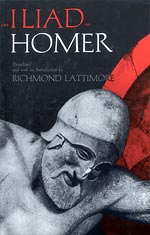 A culture of War [1]
A culture of War [1]
It will be shown that these stories arose out of an evolutionary meshing of critical points of juncture, framing a “space” where personal & psychological history and cultural values and mythology complexly intersect. It will be demonstrated that it is not the needs of an orality based culture but the language of the Unconscious and the needs of a military based culture, that provided the impetus for the creation of the bizarre psychological types and “heavy” dramas that are portrayed in these works.

More than just a clever ruse: An ancient psychodrama [2]
The connection between psychoanalytic theory [especially Freudian and Jungian] and literature [especially ancient classical mythology] is intimate and complex, indeed among the honours Freud received in his lifetime, was the prestigious Goethe Prize for Literature (Nelson, 1963). In Freudian psychology, many of the fundamental concepts, [for example parapraxis, dreams, symptoms] have direct analogies within literary theory. Specific psychoanalytic constructs constitute a sort of involuntary language, with its own laws and logic, which serve to define and describe the operation and nature of the Unconscious, within the Freudian concept of the psyche [Orlando 1978].
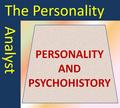 Personality and History fuse together in Psychoanalysis [3]
Personality and History fuse together in Psychoanalysis [3]
Mythology and mythological analogies are fundamental and integral to the central theoretical construct of Freudian psychological theory; the Oedipus Complex, which is based upon Sophocles Oedipus Tyrannus {Morford & Lenardon, 1991]. It would be dismissive of the entire field of psycho-analysis [and of much “talk therapy”] to conclude that the roots of the frequently bizarre and strange characters from these ancient stories is driven by the need to make them memorable in the sense of easier to recall, rather than by a fusion of complex psychological and cultural values, needs and characteristics.
It has been suggested that the Iliad reveals not just the attributes and characteristics of the Heroes and the gods of the mythological world but also serves to illuminate many aspects of features of Homeric and Classical Greek culture, providing insight into the ways that the Greeks viewed or perceived themselves and their society (Armstrong, 1993).
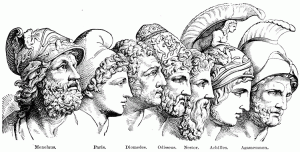
A cast of characters expressing psychological types and cultural values [4]
In terms of values or ethics, it is clear that within the mythical world of the Iliad, human beings are continually and dramatically playing out their predestined roles within specific well-constructed constraints, which are imposed upon their agency or range of actions, by the gods. Human beings are controlled by and subservient to, various levels or hierarchies of power [both divine and human] and domination.
Not surprisingly, in a world defined by graduations or degrees of tyranny [with the great warring kingdoms as political models], and within a story chiefly concerned with the consequences of war, the virtues [or passions] manifest in the Heroes of the Iliad [Achilles, Hector, Priam] are those that fit a military paradigm of ‘greatness’. Thus, martial values are asserted, among them, two extremely praised attributes are those embodied in the concepts of “Honour” and “Glory” defined within a specific set of military values and ethics [sic] of Greek military, partriarchical, tyranny based culture.
In summary, the story of the Iliad is clearly concerned with asserting the validity of the ‘honour culture’, which the Greeks held in such high esteem though the actions and examples of both gods and men. The power relationships between man and the divine are interactionist, that is, the same passions and character flaws plague both the Heroes and the deities. The gods participate in aspects of humanity and the Heroes participate in aspects of the divine in a complex and dialectical fashion. Nowhere in all of this, whether in terms of cultural values or in terms of psychological needs, does the role of mnemonics figure as having primacy.
 Achilles: A Postmodernist Hero? [5]
Achilles: A Postmodernist Hero? [5]
Ong asserts the notion that mnemonics, and the needs of orality [as though it was in itself an entity] or of an oral based culture, are more important than the cultural values or psychological forces at play here. Ong states “…. all of this not to deny that other forces beside mere mnemonic serviceability produce figures and groupings….” and that “…psychoanalytic theory can explain a great many of these forces…”. Clearly, psychoanalytic theory and cultural forces explain the vast majority of factors at work, and mnemonic structure [like the well documented use of repetition of phrases and of whole scenarios] was a secondary, even minor attribute to these great works. The critical or primary function of these works was to support or validate cultural beliefs [representing specific values] and to express the language of the unconscious [through the representation of universal attributes] as it functions within the human psyche.
The importance of the universality of some of these values, the cultural specificity of others, and the deep psychological underpinnings of these characters and their behaviors, can be dismissed if taken at surface value. However, such surface interpretations can be misleading. These stories portray humans as being at the mercy of, or aided by, divine powers, with questions about mortality and morality often left unanswered. Indeed the great questions posed in stories like the Iliad are not resolved, and seemed shrouded forever in ambiguity.
For me these stories resonate well in our highly technical and highly literate society, even these thousands of years after they were passed down to us. These works are not merely bizarre stories from the past, made easier to remember because of their strange set of characters. Ambiguity itself is asserted within them [a very post modern concept] and functions as a sort of mythic signifier or semiotic sign, of those realities that constitute the significant and universal components of the human experience and of what it means to be human.
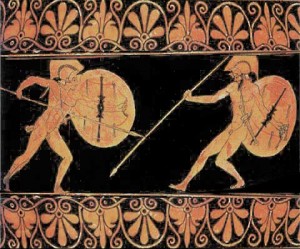
An eternal conflict plays out in the human psyche as well as the battlefield [6]
November 16, 2009 2 Comments
I had to try this one too!
November 16, 2009 1 Comment
Commentary # 2 : Curiosity Killed the Cat !

Bolter in his book explains about devices of navigation and orientation throughout the history of writing, from the evolution of hypermedia (from ancient oral poetry) to how it is informed by critical theory and shapes writing. He considers writing spaces as spaces that include both written products and types of written production, including illuminated texts, printed books, web pages, typewriters, and word processors. He analyzes changing nature of print, and of writing spaces as they become more visual even in electronic writing, digital writing, hypertext and hypermedia. He considers that, text becomes a textual aid that brings order and unity to the images. According to Bolter hypermedia can be regarded as a kind of picture writing, which refashions the qualities of both traditional picture writing and phonetic writing (p. 58).
However, through those chapters that I have read till now, I feel a soft deterministic way of approaching to technology by Bolter. Although throughout the book and even at the preface, he tries to explain about it, but from time to time, a continuing of Ong’s technological determinism (that was discussed previously in “From Orality to Literacy”) can also be traced in Writing Space.
In general, Bolter believes that the technical and cultural aspects of writing are so closely tied together that it is impossible to separate them and they both combined the technology. He sees technology and culture as two things that influence and create each other. Bolter does not reject the benefits and advantages that technology provides, but reminds that users share equal responsibility for the achievements. In this way, he tries to distance from technological determinism.
My curiosity to find possible influences of Ong and others on Bolter’s soft determinism, led me to search for the refernces of Writing Space at the end of the book. I was surprized when I found chapter 11, “The Web Site” just before the references. It was only one page. In that chapter, Bolter explains that a Web site, is often to provide ancillary material that the book omitted due to limitations of space or the limitations of the printed medium itself. Perhaps the main reason for having a Web site is simply to extend the reach of the text, to establish a colony in the new territory of cyberspace (p. 214). The URL address of the associated Web site of Bolter’s book is http://www.lcc.gatech.edu/~bolter/writingspace/
I was so curious to have a look at it and find what Bolter considers as an extension, and a remediation, of the printed text, containing additional information, corrections, and improvements. As Bolter says “It (Web site) also remediates the printed text by making a modest claim to interactivity, in the sense that visitors to the site can register comments and criticisms, which will be recorded and made available to subsequent visitors”. However the link didn’t work. I tried it again and again but I faced with the same message, “The requested URL was not found on this server”. I searched for the server and found it to be located in Georgia Institute of Technology. Bolter’s academic homepage is also available in that server and it works!
It was surprising for me that a writer be aware of reading his book by students in different universities and is reluctant to update the web address of his book, especially when considering web technologies as a remediation of printed text. I continued my search to find the original URL address that aimed to associate Bolter’s book. However, during my search, I was surprised by an article in Computers and Composition Journal in 2002, a year after the print of the new version of the book. In that article Barton, from the University of South Florida, stated that “the web site advertised in his (Bolter’s) last chapter was not functional at the time of this writing”. According to his harsh criticism “Perhaps this could be a reason for so many scholars preferring print. Another reason for this preference might be to achieve the notoriety that scholars like Bolter acquire when they publish books! If Bolter had produced a web page instead of a book, would I be reviewing him now in a scholarly (print) journal? I wish that Bolter had addressed these perplexing ironies” (Barton, 2002). However, I agree with Barton that such ironies can not reduce the effectiveness of Bolter’s Writing Space.
Now, in spite of Bolter’s emphasize on the dynamic and heterogeneous visual experience that the Web offers, I feel that the link of the book’s Web site has never worked for all of these years. I could imagine that by adding a website for his book, Bolter would critically analyze and show the changing structure of writing spaces by looking at the evolution of writing and spaces of writing. Bolter’s use of Web, as technology that promises the future, was a big disappointment for me.
In the recent years due to dynamic characteristic of Web, maybe Bolter has felt that it is not still necessary to defend the idea of electronic writing in practice, in the form of a Web site, as significant, since it is no longer the case. Today’s culture is far more wired and open to Web and Web-based communication that it probably be more important to try to understand the importance of Web as new writing technology in teaching and learning.
Let me finish up here with a beautiful saying from Rumi, written 800 years ago.
“Either exist as you are, or be as you look”
References
Barton, M. D. (2002). Book review, Computers and Composition, (2002). 499–502.
Bolter, D. J. (2001).Writing Space Computers, Hypertext, and the Remediation of Print. New Jersey: Lawrence Erlbalm Associates.
November 16, 2009 3 Comments
Rip/Mix/Feed
First of all, this activity is really FUN! Just following the links suggested on the Rip/Feed/Mix wiki page had me totally involved and entertained for over two hours. I’m a big fan of http://cogdogroo.wikispaces.com and I was initially going to do this activity with Roxio Photo Story. However, I used that tool in my own wiki posting for 540, and I thought I’d try a new one.
I wandered over to http://search.creativecommons.org/ and somehow found a link to http://bighugelabs.com/ and once there, Mosaic Maker seemed perfect. I had to create a free account, which is tied in to my Yahoo account, which is then tied in to Flickr. Interesting path of convergence on Web 2.0! There was an option to sign up using Facebook, but I thought Yahoo was more secure. Using Mosaic Maker, I linked to Flickr and searched Creative Commons images that were free to adapt, remix and reuse. I wanted to make a mosaic that reflected the computeras a communication tool. I saved the images in my Flickr favourites, and then Mosaic Maker searched my Flickr favourites to create the mosaic. Pretty simple, yet highly networked!
BigHugeLabs encouraged me to include the html code from the images, in order to give credit to the people who uploaded to Flickr. Here are the references automatically created by Mosaic Maker:
1. Informatics 2005/2006 Creative Commons photo-patchwork, 2. Computer History Museum, 3. Silicon Gallies – Next Generation Glass Tile Pendant – Black Laptop Computer Key – CTRL ALT DELETE Necklace, 4. Computer Testing, 5. die computer die 2.22.07, 6. Computers, B&W, 7. Build Your Own Z80 Computer, 8. Predicting the Computer of 2004 in 1954, 9. Apple: Keep Your Lawyers Off My Computer, 10. Computer History Museum, 11. Computer Graveyard, 12. Controlling a Computer with Eyes
November 16, 2009 No Comments